|
Boot disc includes integrated Intel Rapid Storage Technology drivers!
Overview of [email protected] Data Studio Benefits
Need to backup and restore your disks, recover deleted documents and photos, erase disks securely, monitor HDD health, or even repair P.C. when Windows can't start usually?
[email protected] Data Studio is a set of desktop applications and a bootable CD/DVD or USB Disk for booting up any system into a Windows Recovery Environment.
[email protected] Data Studio includes:
[email protected] Boot Disk
Complete and functioning computer operating system on CD/DVD/USB disk. Gives full access to even non-bootable P.C. and provides a platform for data recovery tools.
[email protected] KillDisk
Destroy all data on Hard Disks, Solid State Disks (S.S.D.), USB disks, and Memory Cards, excluding any possibility of deleted files and folders data recovery. Supports U.S. DoD 5220.22-M and more than 20 international data sanitizing standards.
[email protected] Disk Image
Disk image software that makes an exact copy of any P.C. disk (HDD, S.S.D., USB, CD, DVD, Blu-ray, etc.) and stores it into a folder. It may use the disk images for backups, P.C. upgrades, or disk duplication purposes.
[email protected] File Recovery
Efficient and easy to use tool for restoring deleted or lost files, damaged or re-formatted volumes, even if your P.C. doesn't boot. Includes advanced disk editor and Virtual RAID re-constructor to recover damaged RAID disk arrays.
[email protected] Partition Recovery
Quickly detects and recovers recently deleted partitions. The advanced low-level scan may detect partitions that were deleted long ago, even if you have created new ones and formatted them.
[email protected] UNDELETE
Recover deleted files and restore deleted partitions from various file systems such as F.A.T., NTFS, NTFS + EFS, MacOS HFS+, Linux ext2, ext3, ext4, Unix U.F.S. Advanced scan algorithms help to restore files even from severely damaged disks.
[email protected] Password Changer
Reset local user password and account attributes on Windows system in case of Administrator's password is forgotten, lost or user account has been blocked, disabled, or locked out.
[email protected] Partition Manager
Create, delete, format, and name partitions on your computer without shutting down the system.
[email protected] Disk Monitor
Check and monitor the health of your disks to prevent data loss using Self-Monitoring Analysis and Reporting Technology (S.M.A.R.T.). Detect bad sectors on a disk surface by running Advanced Disk Scan.
[email protected] Disk Editor
An advanced tool for viewing and editing raw data (sectors) on physical hard disks. Inspect file structures and edit data directly in volumes, partitions, and files.
[email protected] CD/DVD Data Burner
Dialog-style software to burn Data CD/DVD/Blu-ray discs. Command-line parameters are supported to automate the data-burning process.
[email protected] ISO Manager
Create ISO 9660 / Joliet ISO images from either existing CD/DVD-ROMs or a set of existing files and folders.
Technical Details and Supported OS
● Windows XP SP3 / 7 / 8 / 8.1 / 10 / 11
● Windows Server 2003/2008/2012/2016/2019/2022
|

