|
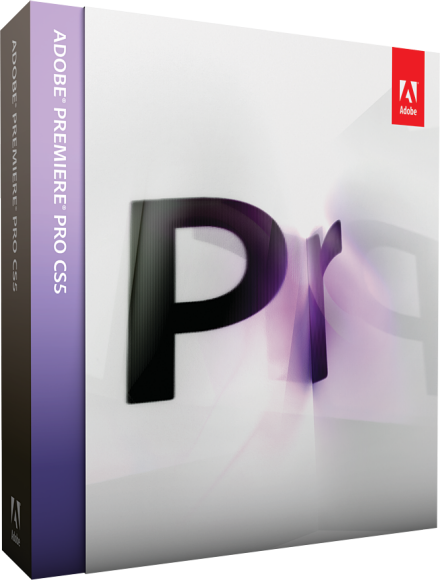
What is Adobe Premiere Pro?
Bring high-performance editing to next-generation storytelling
Adobe® Premiere® Pro CS5 software offers breakthrough performance for video production, enabling you to work dramatically faster thanks to the revolutionary native 64-bit, GPU-accelerated Adobe Mercury Playback Engine. Work natively with the video formats you want and accelerate production from scriptwriting to editing, encoding, and final delivery.

Tap the power of tapeless workflows
Save time with industry-leading native tapeless workflows, which eliminate transcoding and rewrapping, while preserving the pristine quality of your footage. Capture and log footage from virtually any camera — including tapeless cameras — with Adobe OnLocation™ CS5.

Work better with other NLEs
Import and export Apple Final Cut Pro and Avid projects in Adobe Premiere Pro so you can explore new possibilities with After Effects®, Photoshop®, and other Adobe software, bringing timesaving integration between Adobe tools to projects created in these other NLEs.
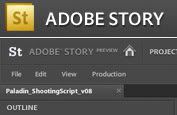
Move faster from script to screen
Move from script to screen faster with Adobe Story, a new Adobe CS Live online service* that integrates with Adobe Premiere Pro. Import scripts from Adobe Story to create shot lists, align scripts to footage and produce rough cuts, and then optimize video to create engaging online experiences. CS Live services are complimentary for a limited time.

Installation Instructions

Turn Off AirPort To Disconnect Your Internet
Mount "PremierePro_5_LS7.dmg
By Double (2) Clicking On The DMG File
When Mounted, Adobe Premiere Pro CS5 V5.0.0 Will Launch
Double (2) Click On The [ Adobe Premiere Pro CS5 ] Icon
A New Window Will Open click on the File "Install"
To Start The Installation Of [ Adobe Premiere Pro CS5 ]
Follow The Onscreen Instructions By The Installer, When Ask To
Enter Serial Number, Select The Second Option,
[ Install This Product As a Trial ] Select Your Language And Click Next
Select [ Install ] You Will Be Ask To Enter Your Password, Enter It And Select Ok
When Adobe Premiere Pro CS5 Is Finish Installing Select [ Done ] To Exit Setup.
Make Sure Premiere Pro Is Not Running, If Premiere Pro Is Open Exit It Now,
Now Mount Core Keygen And Start It By Double (2) Clicking On The Core Icon
Once The Core Keygen Is Running Select Your Product [ Premiere Pro CS5 ]
Once Your Product Is Selected, Click [ Patch Host File ] And Enter Your Password
You Should Get A Message Saying [ Patch Was Succesful ] Select [ Ok ]
Done Enjoy !!!!!
[ N.B] If Your Ask To Enter An Adobe ID Select [ Skip ] And Never Allow It To Check For Updates
To manually patch hosts file add the following string to hosts
file ("/private/etc/hosts"):
127.0.0.1 activate.adobe.com
To reset registration, search for "cache.db" in Finder and make
sure to include system files. Delete all cache.db files related
to Adobe products.
If for some reason your license becomes expired or corrupted
simply run Adobe's own tool found here:
http://www.adobe.com/support/contact/licensing.html
For  Cool Downloads Cool Downloads Head Over To My Site Head Over To My Site
 http://adrianscool.com http://adrianscool.com
Please Make a Donation to Keep My Site Alive.
|

