|
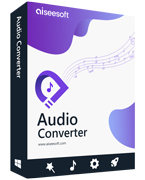
Aiseesoft Audio Converter
Aiseesoft Audio Converter is an easy Audio File Converter that can help you convert among all popular audio formats including AAC, AC3, AIFF, AU, FLAC, MP3, M4A, OGG, WAV, WMA, etc. This professional Audio Converter can also extract audio from video files including MPEG, MOV, MP4, M4V, RM, WMV, ASF, MKV, TS, MPV, AVI, 3GP, FLV, etc.
As the best customer-oriented Audio File Converter, Aiseesoft Audio Converter is also a professional Audio Joiner and Audio Splitter, which could merge several audios into one file, and trim any clip of audio. This Audio File Converter provides you with super high conversion speed, excellent sound quality, and lossless conversion.
-Convert among all popular audio formats
-Extract audio from video
-Trim audio and merge audio clips
Key Feature of Audio Converter:
Convert audio/video to audio
Convert audio to any other audio format and extract audio from video
Aiseesoft Audio Converter could convert any audio file to other audio formats and extract audio from videos such as MPG, MPEG, MPEG2, VOB, MP4, M4V, RM, RMVB, WMV, ASF, MKV, TS, MPV, AVI, 3GP, 3G2, FLV, MPV, MOD, TOD, etc. with high speed and excellent sound quality.
One time, different audio extraction or audio conversion
Besides of converting several videos or audios to one format, Aiseesoft Audio Converter also owns the ability to convert one file to several audio formats with only one conversion.
Edit output audio
Audio Joiner
Aiseesoft Audio Converter provides an easy way to combine and join multiple audio pieces together - just select audios you want to join and click the “Merge” button.
Audio Splitter
This Audio Converter enables you to cut any clip from the original audio/video. You can set the “Start Time” and “End Time” of the clip or just drag the slide bar to the accurate position.
Adjust output settings
Set audio settings
You can set audio settings, including Audio Encoder, Sample Rate, Channels, and Audio Bitrate. All the settings can be saved in the option list of “User-Defined”.
Select audio track and subtitle
With Aiseesoft Audio Converter, you would own the ability to select audio track and subtitle for output files.
Preview, high speed and convenient operation
Preview and snapshot
With this Audio Converter, you could preview the source video/audio and edited video/audio, get your desired picture by taking the snapshot while previewing video, and save it as a picture.
Highest speed
This Aiseesoft Converter provides you with the highest conversion speed.
System Requirements of Audio Converter:
OS Supported: Windows NT4/2000/2003/XP and Windows Vista, Windows 7
Hardware Requirements: 800MHz Intel or AMD CPU, or above; 512MB RAM or more
Homepage: http://www.aiseesoft.com/audio-converter.html
Installation Instructions:
- Install program.
- Copy content from crack folder and paste into default installation directory.
- Done, Enjoy.
Have A Nice Day
Note: Uploader is only responsible if any problem in torrent, never responsible for software functionality problems.


|

