|

Breathe life into your black and white photos with AKVIS Coloriage!
AKVIS presents the cutting edge technology of automatic photo colorizing that will change your ideas about image colorization forever!
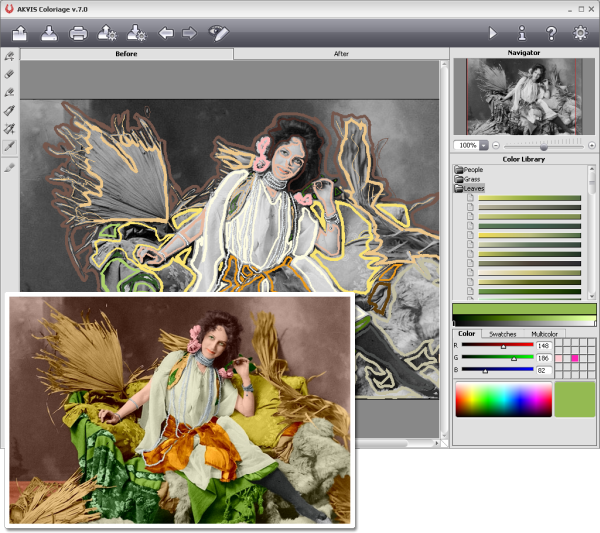
AKVIS Coloriage manipulates the colors of an image: from colorizing old black and white photos from your family album to replacing colors in your color photos.
Make a present for your grandmother by adding color to her school photo, replace the colors of your car to see how it would look in scarlet, see how you will look if you dye your hair red.
AKVIS Coloriage creates natural-looking colorization in a quick and entertaining manner. It works equally well for coloring of portraits, landscapes, fashion, and still life. The skin, sky, verdure, and tree color patterns help users to select realistic colors for their picture.
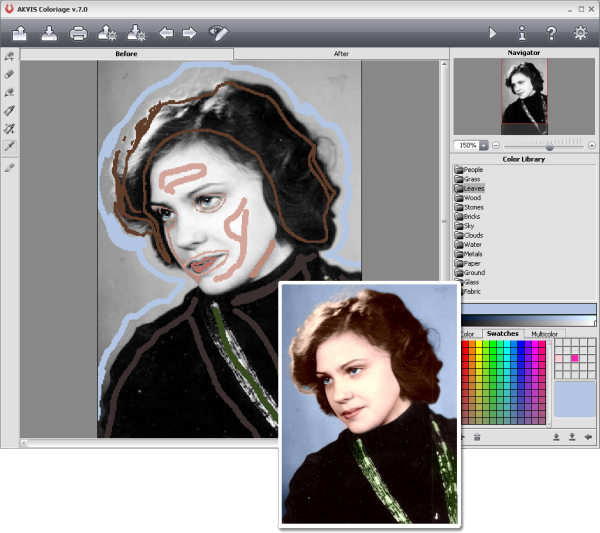
Apply your creativity and you will find a wide variety of other usages for the software. You can create colorful backgrounds out of ordinary dull pictures, you can apply AKVIS Coloriage to get rid of the red eye effect, to make selective color correction, selective desaturation and colorizing, etc.
AKVIS Coloriage is as easy to use as a coloring book. No layers manipulation, no complicated techniques, no more hours of frustration attempting to get just the look you want - everything is done with a few brush strokes. Indicate the desired colors by the stroke of the brush; the program does the rest of the work: recognizes the object's border and tailors the new color to the grayscale tones of the initial picture.
Use AKVIS Coloriage for the following purposes:
add color to black and white photos;
add color to hand sketch drawings (for example, manga drawings and comics);
replace colors on a color photo;
try different color schemes for interior and exterior design;
selective desaturation and selective colorization of areas on a color photo.
The list of uses is practically endless. Play with the software to discover its full potential!
Add color, inspire creativity!

Installation Instructions

Run akvis-coloriage-setup.exe
To Install AKVIS Coloriage v. 7.5
follow The Onscreen Instructions By The Installer
Select Your Feature, Standalone Or Adobe Photoshop
[ You Can Choose Both ] And Click [ Next > ] Then Install
When Finish Installing Click Finish To Complete The Setup,
Now Start The Program From Your Desktop (Standalone) Or Photoshop
Choose Your Edition, And Click [ Continue ],
Important Note From [ A.C. ] -> The Edition You Chose Is A Fully
Functional Editon Of The Program, Only BadSide Its A Trial, So
If Your Trial Period Should Expire, Reset Your Pc And Start Your
Computer In SafeMode, Go To The Folder [ Trial Reset (A.C. Patch) ]
Extract And Run The Files In This Order, 1.AKVISTrialReset. 2 AKVIS Retrial,
Done Enjoy !!! .
For  Cool Downloads Cool Downloads Head Over To My Site Head Over To My Site
 http://adrianscool.com http://adrianscool.com
|

