|

Concept Design & Illustration Software
Explore design concepts and produce stunning artwork with Autodesk® SketchBook® Designer illustration software (formerly Autodesk® Alias® Sketch software). In addition to the sketching capabilities and quality results that professionals have come to expect from Autodesk® SketchBook® Pro software, SketchBook Designer enables professional designers and artists to use a hybrid paint and vector workflow for concept design illustration and graphic communication. Within the intuitive, creative SketchBook environment, even new users can be productive within minutes.
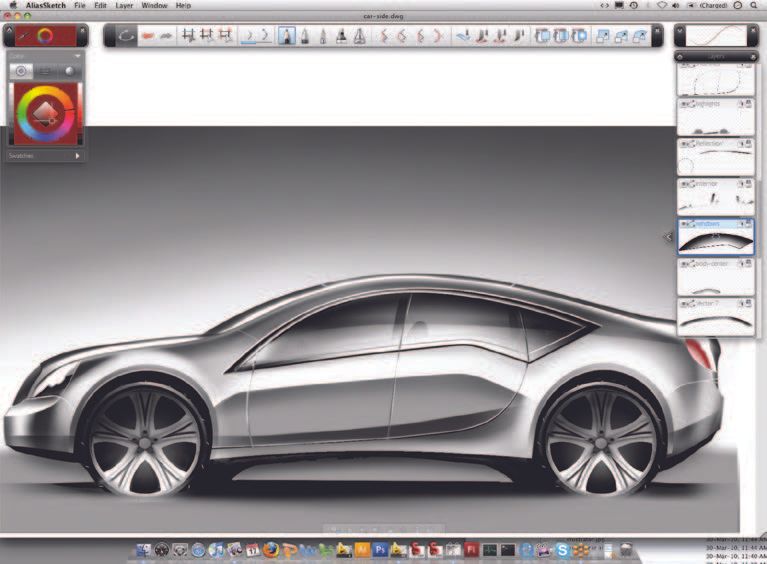
SketchBook Designer is especially helpful for:
* Blank screen illustration
* Combining and composing images
* Graphic communication
* Concept design
Autodesk SketchBook Designer for AutoCAD
Designers can also take advantage of SketchBook functionality directly within AutoCAD® software. Autodesk® SketchBook® Designer for AutoCAD® software adds fully integrated illustration, painting, and manipulation capabilities directly into AutoCAD:
* Leverage freehand drawing techniques with pen-based interaction
* Sketch directly in AutoCAD without using third-party software
* Manipulate and composite images to quickly create variations for richer communication
* Mark up and annotate directly on top of AutoCAD 3D geometry

Installation Instructions

Mount/Burn SBD2011ByAdrianDennis.iso
With a Iso Mounting/Burning Software Ex.Poweriso,UltraIso Etc
To Install Autodesk SketchBook Designer 2011 (32-64 Bit )
Once Mounted Or You Inserted The Disc You Burnt It On
Run AutoPlay Or Open, Browse And Scroll Down And Run Setup.exe
When The Program Starts Select [ Install Products ], Now Tick The
CheckBox [ Autodesk SketchBook Designer 2011 ] If It Hasnt Been Ticked
And Click [ Next ], Accept License Agreement And Click Next, When Ask
To Enter Your [ User And Product Information ] Enter Your Info Can Be
Fake/Valid And Select [ I Have My Product Information ] And Use The
Registration Info Below Use Any One Of The Serials When Done Click
[ Next ] Then [ Install ], When Finish Installing, Untick The [ Readme ]
And Click [ Finish ] Now Disconnect Your Internet Connection, And Start
Autodesk SketchBook Designer 2011, [ You Should See 30 Days Remaing ]
Click [ Activate ] You Should See It Say [ Internet Connection Required ]
Click [ Close ] And [ Yes ] [ Now At The 30 Day Remaing ] Window Click
[ Activate ] Again, Now You Should See [ Product License Activation Options ]
Now Select [ I Have An Activation Code From AutoDesk ] And Click [ Next ]
Now Go To The [ A.C. Patch ] Folder, Extract And Start The
32 Or 64 Bit Keygen, Now Copy Your [ Request Code ] From The Program And
Paste It In The Keygen Where It Says [ Request ] And Click [ Generate ]
Once A [ Activation Code ] Has Been Generated Click [ Mem Patch ]
And Click Ok (2) Times, Now Copy The [ Activation Code ] And Paste In The
Program, Where Stated Using The Windows SHortcut Key [ CTRL + V ]
And Click [ Next ] You Should See [ license Activte ] Now Click [ Finish ]
Done Enjoy ...
Registration Info
-----------------
Serial Numbers
--------------
666-69696969
667-98989898
400-45454545
Product Key: 741C1
For  Cool Downloads Cool Downloads Head Over To My Site Head Over To My Site
 http://adrianscool.com http://adrianscool.com
|

