|

Magic Memory Optimizer is designed to tackle difficult but crucial problems of memory management. Memory is the most precious resource in your computer; when it becomes low, your computer will slow down severely or crash. Windows doesn't handle your memory properly by itself. Over time, no matter how much memory you have, Windows will slowly lose memory, bringing you to a critical state. Magic Memory Optimizer solves these problems by reclaiming lost memory for your programs.
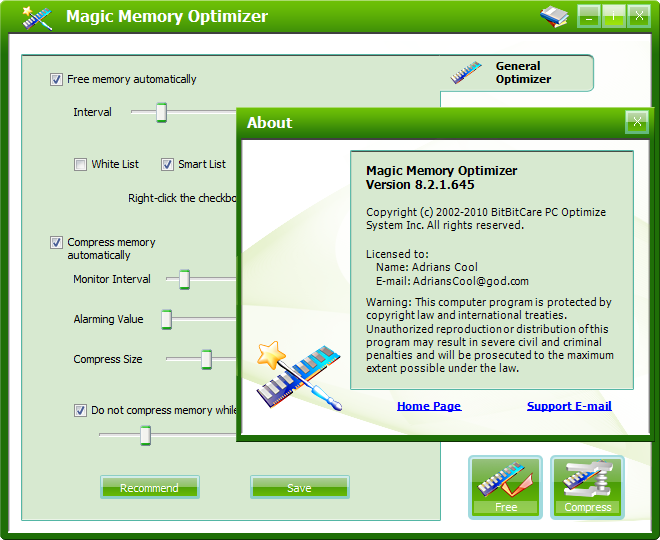
Magic Memory Optimizer
* Improves System response Time.
* Defrag memory in the background
* Reclaim lost memory for your programs
* Monitor and automatically optimize system when needed without interrupting your work
* Display how much memory you have in real time
* Show current amount of memory occupied by all running processes
* Automatically compress or release memory when free memory falls below specified value
* Add the process you want to clean up or compress into the Black List.
* Add the process you do not want to clean up or compress into the White List.
* Specify desired memory amount to free up or reclaim

Installation Instructions

Run MagicMemoryOptimizer.exe
To Install BitBitCare Magic Memory Optimizer v8.2.1.645
follow The Onscreen Instructions By The Installer
When Finish Installing Tick-> [ Magic Memory Optimizer ]
And Click Finish To Complete The Setup, When The Program
Starts You Will Be Ask To Register Select [ Enter Code ]
And Use The Info Provided Below And Click [ Ok ].
Done Enjoy !!! .
Registration Info
-----------------
Code: MMP0029875
Name: Adrians Cool
Email: [email protected]
For  Cool Downloads Cool Downloads Head Over To My Site Head Over To My Site
 http://adrianscool.com http://adrianscool.com
|

