|



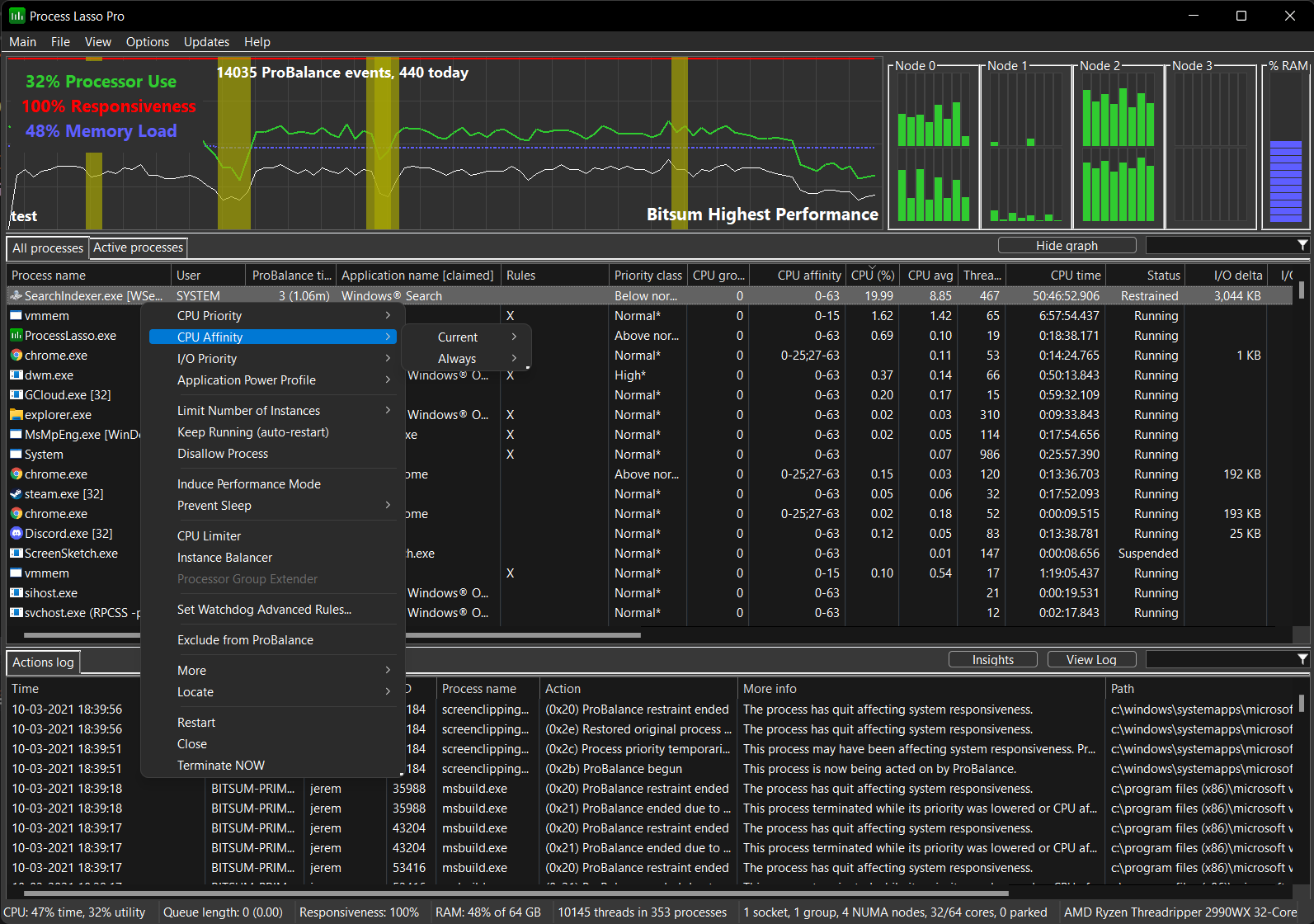

Process Lasso
Keep disruptive processes in check with ProBalance optimization!
Optimize - Automate
Process Lasso is the definitive Windows process priority optimizer and automation software. Without any configuration, it can help prevent unruly processes from monopolizing your computer. It also supports numerous advanced Watchdog rules and power profile automation. Now you can take control of your PC, having its settings change with the applications you are actively using!
Process Priority and CPU Affinity Optimization
ProBalance
Automatically temporarily lower the CPU priority class and/or I/O priority of monopolizing process(es)
Automatically temporarily change CPU affinities of monopolizing process(es)
Hyper-Threaded core avoidance
Process Settings Automation
Sticky (Persistent) CPU and I/O priorities
Sticky (Persistent) CPU affinities
Disallowed processes
Instance limits
Restart selected processes if they terminate, crash, or are closed
Restart, terminate, change CPU affinity, or trim virtual memory of processes that consume too many CPU or memory resources
(e.g. restart a process that has a memory leak)
Power Profile Automation
Energy Saver power saver and battery life extender
Run at High Performance all the time, but drop back to Balanced when you go idle
Run at Balanced all the time, but drop back to Power Saver when you go idle to save battery power
Application Power Profiles - Switch power profiles each time given process(es) are running. Configure 'High Performance' like you want it, then set your favorite game or multimedia application to enter High Performance when it is run.
Prevent Sleep option (list) sets processes that should prevent the PC and/or display from sleeping when they are running - or just use the GUI to temporarily keep your PC awake
Gaming / Multimedia
Gaming and Multimedia Mode to auto-optimize for game processes, when they are running
Advanced
Stand-alone core engine that can run as a system service
Unique System Responsiveness metric with over a decade of real-world use and testing
Multi-user ready
Need to disable CPU Core Parking? Check this Bitsum freeware until it becomes part of Process Lasso
Minimal resource use and totally optional GUI that goes into a sleep-mode when minimized to the tray
Logging of all actions taken, or all started processes
Granular settings to disable features you do not want
Unattended / silent installation
Optional password protection on configuration
Unlike many apps that will takeover your whole PC, Process Lasso makes no system setting modifications, does not inject itself into other processes, or make many changes at all
Well tested on all supported platforms
Automated updates
So much more...

Windows 2000, Windows XP, 2003, 2008, Vista, 7, 8, and 2012.(x86)
Homepage: http://www.bitsum.com/processlasso/

- Install program.
- Copy content from crack folder and paste into default installation directory.
- Run "Regme" and merge it to system registry.
- Done, Enjoy.
Have A Nice Day
Note: Uploader is only responsible if any problem in torrent, never responsible for software functionality problems.


|
|
udp://tracker.istole.it:80/announce udp://tracker.yify-torrents.com:80/announce udp://tracker.prq.to/announce http://announce.torrentsmd.com:6969/announce http://tracker2.torrentino.com/announce http://announce.opensharing.org:2710/announce udp://11.rarbg.com/announce udp://tracker.publicbt.com:80/announce udp://tracker.openbittorrent.com:80/announce http://divxhunt.me/announce.php?passkey=ba75f9611ce3c30d91f178e6be000b46 http://flashtorrents.org/announce.php?passkey=f9baeae89a1c3c1b7bb529d6855fb949 |

