|

For Cool Downloads. Visit: http://thumperdc.com/
Description
ConvertXtoDVD (formerly DivxToDVD) is a software to convert and burn your videos to DVD. With ConvertXtoDVD and in a few clicks you can backup your movies to DVD playable on any home DVD player.
Features
• Supported video formats: DivX, Xvid, MPEG4, MOV, AVI, WMV, WMV HD, DV and more...
• Supported sources: existing files from digital camcorders, TV/Sat, capture cards
• Can merge up to 4 hours of material from several movies or episodes
• Supported audio formats: AC3, DTS, PCM, OGG, MP3, and more...
• Handles subtitles files (.SRT .SUB/IDX) with color and font selection, and supports tags (italic, bold)
• Video format choice: NTSC, PAL, or automatic and PULL-DOWN
• Picture output: Widescreen, Fullscreen, or automatic
• Create Automatic chapters or edit your owns
• Fast preview mode to check if the source is loaded correctly
• Save the DVD structure on hard drive or burn it to a blank DVD
• Reliable burn engine integrated (supports all DVD formats)
• Fast and quality encoder (typically less than 1 hour for converting 1 movie)
• Variable options and settings for advanced users
• Control of the conversion speed vs quality
• DVD Menu control (auto-start, loop etc)
• DVD Menu edition (background, fond, color)
• Customizable interface (themes, dockable windows)
• Multilingual support
• Optimized for Windows 2000 / XP / Vista
System Requirements
Hardware:
• Processor Intel Pentium III / AMD Athlon
• (Intel Pentium 4 / AMD Athlon XP or equivalent recommended)
• 512 MB RAM with Windows XP
• 1 GB RAM with Windows Vista
• Hard disk drive with at least 4.3 Gbytes free
• DVD Burner
Operating System:
• Windows XP SP2, Windows Vista, Windows 7
Installation Instructions
1. Disconnect the Internet.
2. Install The Software.
3. Register with given serial.
4. Do not Update.
5. Done. Enjoy!!
Screenshot
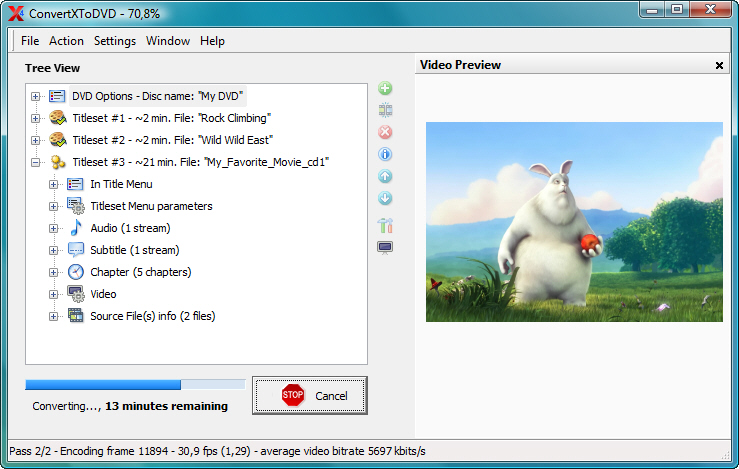
By RahulTorrents

For Cool Downloads. Visit: http://thumperdc.com/
|

