|

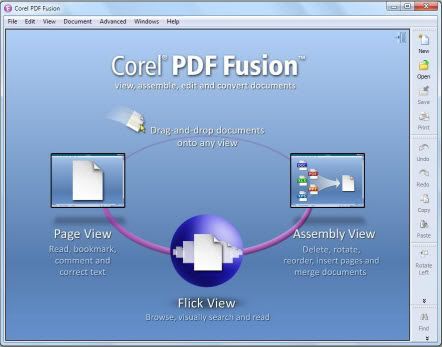
Boost your productivity with Corel PDF Fusion, an all-in-one PDF creator that lets you view files, plus assemble, edit and create PDFs. View more than 100 different file types just by dragging and dropping them into the Welcome Screen. Take pages from multiple files, including documents, spreadsheets and presentations, and combine them into a single PDF to share with anyone. Add new text, bookmarks and comments. Plus, convert files to PDF, XPS and DOC formats with just a click.

Save money by viewing over 100 file types without purchasing additional software
Easily create and edit PDFs
Drag and drop to combine multiple file types in one PDF package
Save time by easily re-purposing content, instead of retyping, and cutting and pasting
Share files with anyone by converting to PDF, XPS or Microsoft® Word formats

Installation Instructions

Run setup.exe
To Install Corel PDF Fusion v1.0
follow The Onscreen Instructions By The Installer
Select Your Setup Type, And Click Next, Then Select
[ I Have A Serial Number For Corel PDF Fusion Advance Features ]
Use The Serial Provided Below And Paste Where Stated, And Click
[ Next> ] 2 Times, When Finish Installing, Click Finish,
To Complete The Setup
Registration Info (C.R.)
---------------------
Code: Y3ULMDPFB6YBDJJH
Done Enjoy !!! .
For  Cool Downloads Cool Downloads Head Over To My Site Head Over To My Site
 http://coolrelease.net http://coolrelease.net
|

