|
[ DevCourseWeb.com ] Create a Dynamic 2.5D Rig with Body Turn - Moho Anime Studio
Download More Courses Visit and Support Us -->> https://DevCourseWeb.com
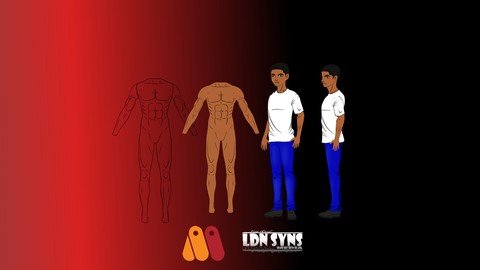
MP4 | h264, 1280x720 | Lang: English | Audio: aac, 48000 Hz | 2h 26m | 429 MB
What you'll learn
Have a full working easy to animate 2.D Dynamic Rig with Body Turn
Develop your 2D Character Rigging skills in Anime Studio/Moho
Improve your Work Flow and make professional Animations
Use Anime Studio/Moho Tools
Create Characters in Anime Studio/Moho to Professional quality allowing easy seamless animations and improved productivity
Requirements
You need Anime Studio Pro or Moho 12
Basic Anime Studio or Moho 12 Knowledge
Description
Learn how to create a Dynamic 2.5D Rig in Anime Studio/Moho. You will learn advanced rigging techniques which will allow your 2D character to behave and react like a 3D Character Model, transforming your animations for your WebSeries, Feature Films and Games. It will improve your workflow, shorten the time it takes to make animations, allow a greater sense of depth to your characters, easily create complex animations, Your completed character will be able to do a full Body Turn from front to back with all the limbs and everything working, will have working muscle groups in the chest and arms, will have perspective bones to simutate 3D Depth for arms and legs, easily customisable to allow a variety of diffferent Characters and clothes and much much more.
This Course is for all Levels and I cover the entire process from start to finish in a set off 10 videos, I provide the basic character for free to download fully rigged all you need to do is follow the easy to follow videos to get your own 2.5D Rig
Who this course is for:
This course is for 2D Animators who want to learn how to Make a Full Working Body Turn
This course is for 2D Animators who want to learn how to achieve Professional Rigs
Anyone who wants to learn how to use Anime Studio
SCREENSHOTS
Use Winrar to Extract. And use a shorter path when extracting, such as C: drive
ALSO ANOTHER TIP: You Can Easily Navigate Using Winrar and Rename the Too Long File/ Folder Name if Needed While You Cannot in Default Windows Explorer. You are Welcome ! :)
Download More Courses Visit and Support Us -->> https://DevCourseWeb.com
Get More Tutorials and Support Us -->> https://CourseWikia.com
We upload these learning materials for the people from all over the world, who have the talent and motivation to sharpen their skills/ knowledge but do not have the financial support to afford the materials. If you like this content and if you are truly in a position that you can actually buy the materials, then Please, we repeat, Please, Support Authors. They Deserve it! Because always remember, without "Them", you and we won't be here having this conversation. Think about it! Peace...


|
|
udp://opentor.org:2710/announce udp://p4p.arenabg.com:1337/announce udp://tracker.torrent.eu.org:451/announce udp://tracker.cyberia.is:6969/announce udp://9.rarbg.to:2870/announce udp://exodus.desync.com:6969/announce udp://explodie.org:6969/announce udp://tracker.moeking.me:6969/announce udp://tracker.opentrackr.org:1337/announce udp://tracker.tiny-vps.com:6969/announce udp://ipv4.tracker.harry.lu:80/announce http://tracker.foreverpirates.co:80/announce udp://tracker.leechers-paradise.org:6969/announce udp://open.stealth.si:80/announce udp://tracker.internetwarriors.net:1337/announce |

