|
DOCTOR WHO DVD SERIES 6 EPISODE 1-7 BBC HD 2011 (MOVIEZBUZZ.COM)
FORMAT : DVD-9
REGION : PAL
ASPECT RATIO : 16:9
DURATION : 315 Minutes approx.
DVD Created with "
NERO SMART SUITE 10
"
----------------------------------------------------------


Doctor Who is a British science fiction television programme which depicts the adventures of a mysterious and eccentric alien known as the Doctor, who travels through time and space in his time machine, the TARDIS , which normally appears from the exterior to be a blue 1950s British police box. With his companions, he explores time and space, faces a variety of foes and saves civilizations, helping people and righting wrongs.
-----------------------------------------------------------------
Uploaded by : http://www.moviezbuzz.com
-----------------------------------------------------------------
Doctor Who - Series 6 - Episode 1
The Impossible Astronaut
The Doctor is summoned to assist President Nixon in saving a terrified little girl from a mysterious spaceman.
-----------------------------------------------------------------
Doctor Who - Series 6 - Episode 2
Day of the Moon
The Doctor fights an alien invasion dating back to the beginnings of human civilisation
-----------------------------------------------------------------
Doctor Who - Series 6 - Episode 3
The Curse of the Black Spot
The Doctor must solve the mystery of the disappearance of a pirate crew at the hands of a beautiful Siren.
-----------------------------------------------------------------
Doctor Who - Series 6 - Episode 4
The Doctor's Wife
When he follows a Time Lord distress signal, the Doctor puts Amy, Rory and his beloved TARDIS in grave danger.
-----------------------------------------------------------------
Doctor Who - Series 6 - Episode 5
The Rebel Flesh
A solar tsunami liberates doppelgangers from their human originals in a futuristic factory. Can the Doctor prevent all-out civil war?
-----------------------------------------------------------------
Doctor Who - Series 6 - Episode 6
The Almost People
The Doctor must convince terrified factory workers to work with their doppelgangers to overcome a monster of their own making.
-----------------------------------------------------------------
Doctor Who - Series 6 - Episode 7
A Good Man Goes to War
The Doctor assembles an army to face the Battle of Demons Run - and River Song has something to tell him.
-----------------------------------------------------------------

How to burn a DVD-Video Disc with Nero Burning ROM
How to make a DVD video disc that plays in standalone players from a folder full of IFO, VOB and other files you have on your hard drive. If you want to create a DVD disc containing data or music files, simply select DVD-ROM (ISO) option and not what we show in this guide. Also at the end I have an extra step that shows how to burn an ISO file, if your DVD is in that format.
If you don't have Nero or another program you can also check out
CopyToDVD
, a lightweight budget solution. You can read a guide here.
Step 1
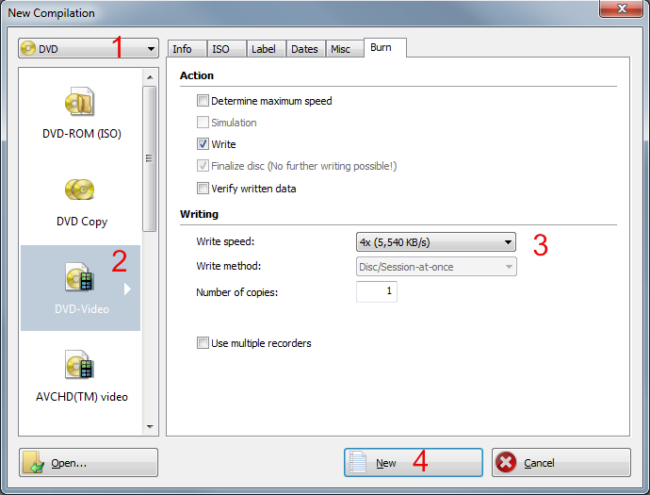
This is the default window when Nero starts, if it doesn't come up just go to New button in the top left corner. Here select DVD (1) as the type of media you want to burn and then DVD-Video (2). I suggest selecting a low burning speed like 4x (3) for DVD video discs especially if your standalone player is a bit old. Finally click New (4).
Step 2
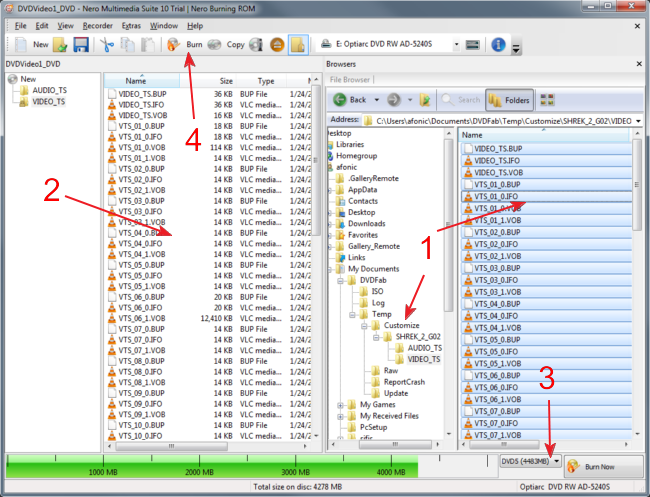
Here just find the files that you want to burn in the DVD, select them all (1) and drag them in the VIDEO_TS folder (2). It is important that you put all the files inside the VIDEO_TS folder and not in the DVD root. Then make sure DVD5 is selected (3) and click Burn (4).
Step 3
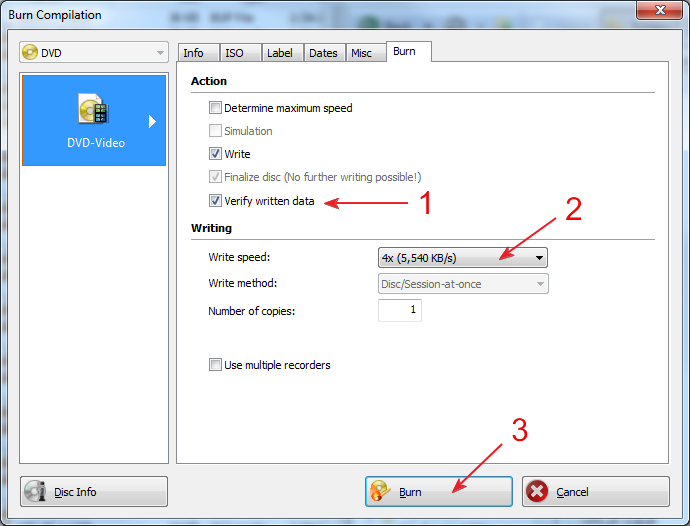
Here you can optionally select the verify (1) the disc after it is burned. It will take more time, but you are sure that you have a correct copy before you delete that DVD files off your hard disk. Remember what I said about Write speed in step 1 (2). When you are ready add a blank DVD and click burn (3).

That's all! Now just wait a few minutes and your DVD will be ready.
If you have an .ISO file
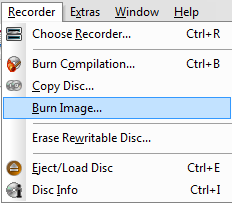
If you have your DVD already in an image format, like ISO, NRG or other you don't have to follow this guide. Just choose Recorder -> Burn Image from Nero's menu, select your image file and then just follow step 3, to correctly burn that file.
For More info Visit: http://www.dvd-guides.com/content/view/40/59/
|

