|
Visit >>> https://ftuapps.com/
Genuine cracked applications direct from the scene group.
A Team-FTU project!
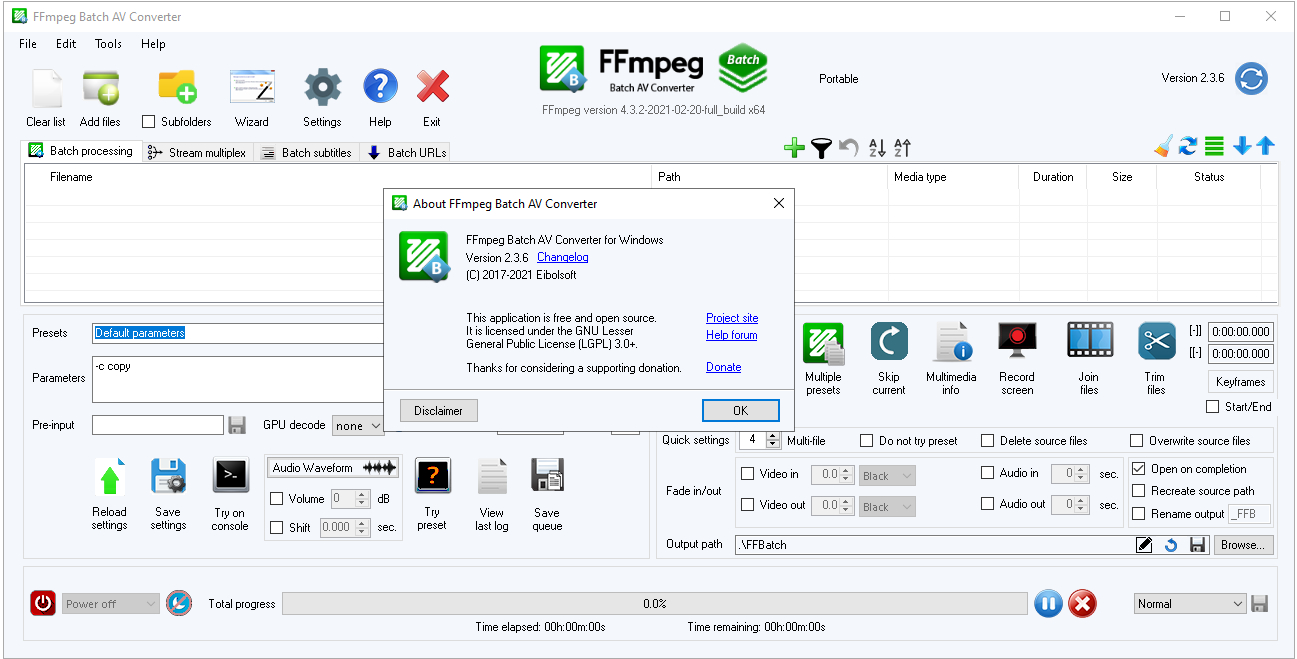
FFmpeg Batch Portable is a Windows front-end for ffmpeg advanced users, that allows single or multi-process unlimited batch processing, with automatic shutdown. FFmpeg Batch is a Windows front-end for ffmpeg users, that joins the full potential of ffmpeg command line in a convenient GUI with drag and drop, file details view, etc.
It provides single or multi-file batch processing, single and total progress information, and allows automatic shutdown on queue completion. You can use any set of parameters, which can be tried for a small part of any file prior to start conversion. Also features convenient way for trimming and concatenating multimedia files, as well as changing volume, audio shifting, waveform generation.
You can save your favourite custom ffmpeg parameters sets, and create as many presets as wished. In addition you can obtain multimedia file info, thanks to mediainfo.exe wrapping.
The package includes the latest Zeranoe builds for ffmpeg/ffprobe. Since the application just starts ffmpeg threads, you could probably use your own compiled ffmpeg.exe if required, by overwriting the existing version in the installation folder.
Those who are familiar with the FFmpeg standard, but are still novices in terms of command-line based queries might be looking for a way to avoid the console approach to performing video/audio conversions or similar operations. FFmpeg Batch A/V Converter was developed addressing exactly such issues, and it will present users with an accessible, GUI-based solution to their batch video or audio related requirements.
Accessible, on-screen controls, ensure fast processing and intuitive handling
As opposed to the command-line workflow for processing video conversions or other related activities, this app relies its entirety on a highly functional graphical interface. This will come as a guarantee for users who aren't entirely familiarized with CMD environments, that they will be able to perform all operations with ease.
All the main controls and functions are represented through large, discernible buttons, and this helps tremendously in speeding-up the workflow.
Running multiple subtitles for several videos at a time? This is no issue for this app
By far, the most prominent capability that this app offers is its batch processing, which is made available for almost all of its features. Regardless if users choose to perform a simple video conversion, add subtitles or more advanced operations, such as concatenations, simultaneous, multi-file processing will be a breeze.
One neat little feature that we thought was really useful is the sequential processing option, which starts processing the files in the preferred order.
Great alternative to the command-line based FFmpeg solution that will entice novice users as well as more advanced ones
If one is on the look-out for a more-or-less complete video/audio conversion and processing tool, with impressive batch capabilities, that this app could very well fill that gap. Thanks to its user-friendly interface and accessible commands it will surely promote fun and hassle-free operation, unlike the classic, command-line based workflow imposed in FFmpeg processing.
Features:
- Single and multi-process batch processing
- Drag and drop support
- Full control on ffmpeg parameters that can be saved as presets
- Easy mkv/mp4 stream mapping and multiplexing
- Batch subtitling mux SRT or VobSub
- Trim and concatenate
- Audio shifting
- Volume change and waveform
- Automatic shutdown
- Create video from still image and audio file
- Media file info
- ffmpeg log file automatically saved
- audio video encoding
What's New:
- Fixed bug not overwriting source files on multi-file encoding from multiple folders.
- Warning icon and additional log info for files not being replaced when overwriting is enabled.
- Fixed bug joining files with short file extensions like .ts.
- Fixed runtime error filtering long lists of files.
- New menu for automatic output file renaming on Batch URL tab.
- New versions of ffmpeg detected on settings.
- Updated user guide.
- Other minor improvements and bugfixes.
System requirements:
- Windows 7/8/10 (32 or 64 bits).
- .NET runtime libraries 4.6.1 or higher.
- Visual C++ redistributable 2010
Treatment: No installation required, no activation required, It's already activated, Follow Readme file. Run & Enjoy!
Installation/Activation Instruction is Included in the folder!
AntiVirus Scanned Result for User-End >>>
File: https://www.virustotal.com/gui/file/ae6e41d53569be2bda17f0d688aa5540f5e694d86e73508b81c7d5b65e890503/detection
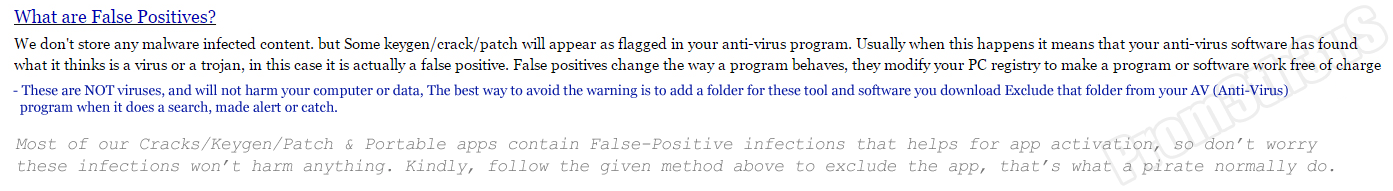
Want to know more about false positive virus alarm >>> https://onehack.us/Thesis On Zero Day Cracked Software, Games & Online Scanner Virus Detection
 |
|
udp://tracker.torrent.eu.org:451/announce udp://tracker.tiny-vps.com:6969/announce http://tracker.foreverpirates.co:80/announce udp://tracker.cyberia.is:6969/announce udp://exodus.desync.com:6969/announce udp://explodie.org:6969/announce udp://tracker.opentrackr.org:1337/announce udp://9.rarbg.to:2780/announce udp://tracker.internetwarriors.net:1337/announce udp://ipv4.tracker.harry.lu:80/announce udp://open.stealth.si:80/announce udp://9.rarbg.to:2900/announce udp://9.rarbg.me:2720/announce udp://opentor.org:2710/announce |

