|
Visit for more apps - CracksHash
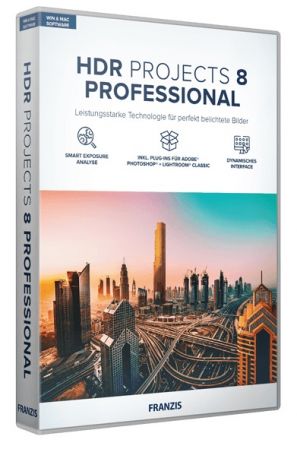
Franzis HDR projects 8 professional v8.32.03590 + Fix {CracksHash}
With the brand new HDR projects 8 professional you have the choice between natural and perfectly exposed images as well as spectacular photos with bright colors, the highest level of contrast and trendy “grungy” styles. Now develop your own HDR style, which immediately affects all presets and gives the photos your personal touch!
The correctly exposed image in every situation
HDR technology brings out the best possible exposure from difficult exposure situations by combining different levels of brightness. Now you will get the desired result even easier and faster: The new color module and the 188 optimized presets get even more out of your pictures. This is how you achieve the best results in the shortest possible time!
FEATURES :-
EXCLUSIVE in the professional version!
If you want to fully exploit the technical possibilities, you should use the professional version. The full equipment offers the latest tools and all the features that are technically possible and leaves nothing to be desired, even for professionals.
Then the professional version of HDR projects 8 is just right for you:
- RAW module with all the editing functions of a professional RAW converter and new extensions such as area protection
- Full selection of presets and effects
- Batch processing with automatic exposure series recognition for simultaneous development of dozen HDR exposure series
- Plug-in for Adobe® Lightroom Classic® and Photoshop®
- Export exposure series: Create an exposure series from a JPG or RAW that you can edit in any program.
- Support for D65 color spaces, corresponds to the standard light for medium daylight in the noon northern sky and ensures particularly true-color daylight images.
- Point of Interest view for quick and resource-saving image analysis and calculation
New: sensational results in any light
With the new, revised presets, you can also get a grip on difficult lighting conditions. Everyone knows the problem of noise in low-light situations. The new presets reduce the color noise even before the tone mapping in order to produce even cleaner images. So you are guaranteed to have even more of your photos!
8 digital color filters
The “Color filter” module in the “Selective drawing” area provides 8 digital color filters: red, orange, yellow, green-yellow, green, cyan, blue, violet.
The fascination of HDR
With HDR technology, you can take spectacular photos. The finest details, bright colors and an overwhelming wealth of contrasts will inspire you. Regardless of whether you have taken and processed a series of exposures or a single image.
NEW: color module with pipette
This impressive new module is one of the most important innovations and manipulates colors in the best possible way. With the new color module you can set selective color accents without having to select the color range. Simply click on the color to be changed with the color picker and select another segment in the color wheel.
You can use the eyedropper to select any colored area that is immediately shown in the color wheel. This color selection can be expanded or narrowed by a lower / higher saturation, an expansion of the color spectrum (color angle) etc ... Use the sliders "Target hue / saturation / exposure / contrast" to select the desired new hue. The great advantage here is that no selection of the colored objects is necessary, but an exact selection is made via the colors.
Including plug-in for Photoshop and Lightroom
There are many ways to get to HDR projects 8 professional, and of course also very comfortably from Adobe® Photoshop® and Lightroom®! A new, full-fledged filter plug-in for Adobe® Lightroom® Classic and Photoshop® offers maximum convenience for your personal workflow. Simply select the desired image or the series of images in the Lightroom® image database, export to HDR projects 8 professional, edit and put the resulting image back into the database.
TOP performance
HDR projects 8 professional is also suitable for cameras with high resolutions, even the processing of RAW exposure series with a large number of images is no problem.
Instructions and Patch is provided in files
Virus Total links -
Setup - https://www.virustotal.com/gui/file/2f2312d7671ca29355cbe456f391b37598d6ea980d3ca277970c2e26806ce131/detection
Crack x64 - https://www.virustotal.com/gui/file/04c4efc5b3525078ca38b6eae66809e8fe81a406745fb0eaa11d10aa4456a689/detection
Crack x86 - https://www.virustotal.com/gui/file/4afbf1737d0c0d71b2e92ddd97b19286a407047f598486ab309f773e7179dc38/detection
Hybrid Analysis -
Crack x64 - https://www.hybrid-analysis.com/sample/04c4efc5b3525078ca38b6eae66809e8fe81a406745fb0eaa11d10aa4456a689
Crack x86 - https://www.hybrid-analysis.com/sample/4afbf1737d0c0d71b2e92ddd97b19286a407047f598486ab309f773e7179dc38
|
|
udp://tracker.openbittorrent.com:80/announce udp://tracker.opentrackr.org:1337/announce udp://tracker.pirateparty.gr:6969/announce udp://tracker.tiny-vps.com:6969/announce udp://tracker.torrent.eu.org:451/announce udp://explodie.org:6969/announce udp://ipv4.tracker.harry.lu:80/announce udp://open.stealth.si:80/announce udp://tracker.coppersurfer.tk:6969/announce udp://tracker.cyberia.is:6969/announce udp://tracker.internetwarriors.net:1337/announce udp://tracker.open-internet.nl:6969/announce |

