|
[ FreeCourseWeb.com ] Creating a Lab with VMware Fusion
Download More Latest Courses Visit -->> https://FreeCourseWeb.com
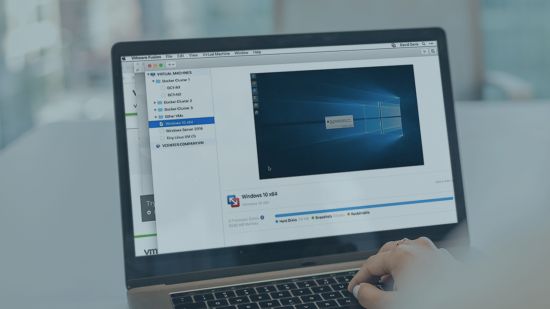
By David Davis | Level - Intermediate | Video: h264, 1280x720 | Audio: AAC 48KHz 2ch | Duration:
2h 2m | 298 MB | Language: English | Sub: English | Exercise files included
In this course, you’ll learn why you should create a lab, how to create a lab step by step, and how to virtualize a variety of different operating systems. If you want to build an awesome virtual lab with VMware Fusion – this course is for you!
Description
Virtual labs allow IT Pros to create training, test, and environments to run different applications and multiple operating systems on their own desktop or laptop computer. In this course, Creating a Lab with VMware Fusion, you’ll learn how to create a set of virtual machines useful for all kinds of testing scenarios. First, you will learn why you should create a lab. Next, you will explore how to create a lab. Finally, you will discover how to test multiple types of applications for various use cases. When you are finished with this course, you will have the knowledge needed to build a virtual lab that can be used to run Windows, Mac, and Linux virtual machines and containers using VMware Fusion.
Use Winrar to Extract. And use a shorter path when extracting, such as C: drive
ALSO ANOTHER TIP: You Can Easily Navigate Using Winrar and Rename the Too Long File/ Folder Name if Needed While You Cannot in Default Windows Explorer. You are Welcome ! :)
Download More Latest Courses Visit -->> https://FreeCourseWeb.com
Get Latest Apps Tips and Tricks -->> https://AppWikia.com
We upload these learning materials for the people from all over the world, who have the talent and motivation to sharpen their skills/ knowledge but do not have the financial support to afford the materials. If you like this content and if you are truly in a position that you can actually buy the materials, then Please, we repeat, Please, Support Authors. They Deserve it! Because always remember, without "Them", you and we won't be here having this conversation. Think about it! Peace...


|
|
udp://tracker.coppersurfer.tk:6969/announce udp://tracker.torrent.eu.org:451/announce udp://thetracker.org:80/announce udp://retracker.lanta-net.ru:2710/announce udp://denis.stalker.upeer.me:6969/announce udp://explodie.org:6969/announce udp://tracker.filemail.com:6969/announce udp://tracker.iamhansen.xyz:2000/announce udp://retracker.netbynet.ru:2710/announce udp://tracker.nyaa.uk:6969/announce udp://torrentclub.tech:6969/announce udp://tracker.supertracker.net:1337/announce udp://open.demonii.si:1337/announce udp://tracker.moeking.me:6969/announce udp://tracker.filepit.to:6969/announce |

