|
[ FreeCourseWeb.com ] 3ds Max + Forest Pack: Create Realistic 3d Environments
Download More Latest Courses Visit -->> https://FreeCourseWeb.com
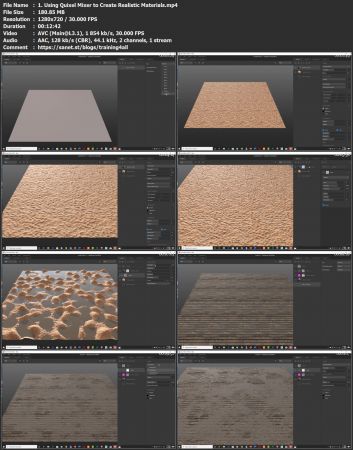
Video: .MP4, 1280x720 30 fps | Audio: AAC, 44.1 kHz, 2ch | Duration: 03:23:44
Genre: eLearning | Language: English + Subtitles | Size: 2.37 GB
Create photorealistic 3d environments quickly in 3ds Max by using professional tools like Forest Pack and Quixel Suite
What you'll learn
Create a photorealistic 3d environment quickly with professional tools
Master the use of environment building tools like Forest Pack and Quixel Megascans
Use V-Ray to add to your environment with atmosphere, displacement and other essential settings
Increase your ability to achieve photorealism in any exterior scene
Requirements
Basic knowledge of 3ds Max and access to the software
Access to a professional render engine (preferably V-Ray, but others could work)
Access to Forest Pack PRO (could use Forest Pack Lite, but it won't be able to follow all settings)
Access to Quixel Suite (Free trial available), or other models similar to Megascans
Description
*Some professional models will be provided for free to students, specifically the architecture and everything that is inside (furniture), and the basic terrain base.
**30 day money back guarantee on any purchase (through Udemy)
***Course will be updated with additional projects in the future
Photorealism is often hard to achieve because the amount of the amount of detail you need to add to your scene in order to achieve it. It doesn't have to be this way, though. With the proper professional tools, it is relatively fast and easy to add enormous amount of photorealistic details to your 3ds Max scene. In this course, we will explore those tools, including:
V-Ray
Forest Pack PRO
Quixel Suite (Megascans, Bridge and Mixer)
Students will use these tools specifically to quickly create a 3d environment that is fully photorealistic, complete with photoscanned models, scatters, photoscanned materials, professional models and atmospherics. Students will also go over a professional post-processing workflow for environment scenes.
WHAT TO EXPECT
This is not a beginning course for 3ds Max, but rather a course about unlocking 3ds Max using 3rd party tools to quickly create amazing 3d environments. Students will be surprised at how easily they can improve their scenes with proper knowledge of the tools and workflow. Below is a basic outline of what to expect:
Basic modeling of terrain in 3ds Max
Forest Pack PRO - all the settings you need to know to have complete control over your scene
Quixel Bridge - use Bridge to quickly and seamlessly import photoscanned content into your scene
Importing professionally made models into your scene to add realism (i.e. Evermotion models)
Quixel Mixer (coming soon) - Use Mixer to create photorealistic materials for your environment scene with photoscanned content
Atmospherics with both 3ds Max and V-Ray techniques
V-Ray Render Settings
Professional post-processing in Photoshop - add more atmosphere with V-Ray Zdepth channel, use Camera Raw filter, etc.
Join the course now to get instant access to all this content, plus all upcoming content with additional projects. All course purchases get you lifetime, on-demand access to all course content, present and future.
THE INSTRUCTOR
Adam is an industry professional, working in architectural visualization for over 15 years. He is the founder of Learn Arch Viz, a website dedicated to teaching the world the skills necessary to be good arch viz artists.
Learn Arch Viz currently has 16 courses and 60K students on Udemy, and has become one of the premiere training resources on the web for all things arch viz.
Who this course is for:
3d artists who want to create photorealistic environments in 3ds Max
Artists interested in learning more about Forest Pack for adding detail to their 3d scene
Artists interested in developing a workflow with Quixel Suite and Megascans for achieving photorealism quickly and easily.
Use Winrar to Extract. And use a shorter path when extracting, such as C: drive
ALSO ANOTHER TIP: You Can Easily Navigate Using Winrar and Rename the Too Long File/ Folder Name if Needed While You Cannot in Default Windows Explorer. You are Welcome ! :)
Download More Latest Courses Visit -->> https://FreeCourseWeb.com
Get Latest Apps Tips and Tricks -->> https://AppWikia.com
We upload these learning materials for the people from all over the world, who have the talent and motivation to sharpen their skills/ knowledge but do not have the financial support to afford the materials. If you like this content and if you are truly in a position that you can actually buy the materials, then Please, we repeat, Please, Support Authors. They Deserve it! Because always remember, without "Them", you and we won't be here having this conversation. Think about it! Peace...


|
|
udp://opentor.org:2710/announce udp://p4p.arenabg.com:1337/announce udp://tracker.torrent.eu.org:451/announce udp://tracker.cyberia.is:6969/announce udp://9.rarbg.to:2710/announc udp://exodus.desync.com:6969/announce udp://explodie.org:6969/announce udp://tracker.moeking.me:6969/announce udp://tracker.opentrackr.org:1337/announce udp://tracker.tiny-vps.com:6969/announce udp://ipv4.tracker.harry.lu:80/announce udp://tracker.coppersurfer.tk:6969/announce udp://tracker.leechers-paradise.org:6969/announce udp://open.stealth.si:80/announce udp://tracker.pirateparty.gr:6969/announce |

