|
[ FreeCourseWeb.com ] UiPath Tutorial to become a RPA Developer
Download More Courses Visit and Support Us -->> https://FreeCourseWeb.com
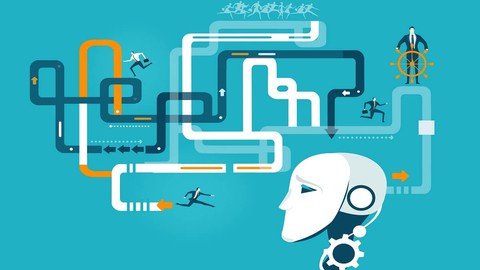
Genre: eLearning | MP4 | Video: h264, 1280x720 | Audio: aac, 48000 Hz
Language: English | VTT | Size: 2.83 GB | Duration: 7h 41m
What you'll learn
Every single lesson has an introduction before code to understand easily and follow lesson easily
You will have general software knowledge after finish this course
You will learn If and switch controls
You will learn most used datatable operations with code and activities
Understanding how to desing table in Sql Server Management Studio and use CRUD operations in Database
Understanding selector with professional approach
You will learn mail activities - Get attachments - Send mail with html tags
You will learn most used reference and value type variables
You will learnd loops such as do while, while , foreach in List, Dictionary, Array and Dynamic Selectors
You will understand 3 Main Errors type in software and deep dive most important exception types and manage them with Try - Catch
You will learn how to Create JSON Server and do crud operations with Fake Rest API - Get, Post,Put,Delete with Status Code
You will learn File, Word and Pdf activities with deep dive
You will learn most used regular expressions in rpa
You will learn store credentials in Windows Credential Manager and manage it safely
You will learn how to manage transactions and exceptions with conditions in professional project.
Requirements
Basic knowledge of UiPath and software will be plus but not must.
Sql Server Management Studio , UiPath Studio, Credential Manager, Gmail Account, Windows Application(will be shared)
Microsoft Windows computer with an internet connection (UiPath has no Mac version).
Have basic-level computer literacy; familiarity with Microsoft Excel, PDFs and desktop applications.
Description
Welcome to the UiPath with detailed explanation course. In this course you will exactly learn how to use activities in UiPath and learn some cases code it VB instead of activities. This course main purpose is that learning software logic and activities logic at the same time in UiPath Studio.
This course you will understand well these topics :
1- How to install needed packages - Database Activity, PDF Activity, Credentials Activity, Mail Activity, Word Activities, Web Activities.
Use Winrar to Extract. And use a shorter path when extracting, such as C: drive
ALSO ANOTHER TIP: You Can Easily Navigate Using Winrar and Rename the Too Long File/ Folder Name if Needed While You Cannot in Default Windows Explorer. You are Welcome ! :)
Download More Courses Visit and Support Us -->> https://FreeCourseWeb.com
Get More Tutorials and Support Us -->> https://DevCourseWeb.com
We upload these learning materials for the people from all over the world, who have the talent and motivation to sharpen their skills/ knowledge but do not have the financial support to afford the materials. If you like this content and if you are truly in a position that you can actually buy the materials, then Please, we repeat, Please, Support Authors. They Deserve it! Because always remember, without "Them", you and we won't be here having this conversation. Think about it! Peace...


|
|
udp://opentor.org:2710/announce udp://p4p.arenabg.com:1337/announce udp://tracker.torrent.eu.org:451/announce udp://tracker.cyberia.is:6969/announce udp://9.rarbg.to:2710/announc udp://explodie.org:6969/announce udp://tracker.moeking.me:6969/announce udp://tracker.opentrackr.org:1337/announce udp://tracker.tiny-vps.com:6969/announce udp://ipv4.tracker.harry.lu:80/announce udp://tracker.coppersurfer.tk:6969/announce udp://tracker.leechers-paradise.org:6969/announce udp://open.stealth.si:80/announce udp://tracker.pirateparty.gr:6969/announce udp://inferno.demonoid.is:3391/announce |

