|

Internet Download Manager 6.09 Build 2 Final

Internet Download Manager (IDM) - a program that allows to increase the speed of downloads up to 500 percent, resume and schedule downloads. Various methods for speeding up downloads, dynamic file segmentation and simultaneous download of several parts, the use of free and open connections without reconnect and more. Built-in dialer to connect on a schedule. support for firewalls, proxies and mirrors, FTP and HTTP protocols, redirects, cookies, download queues, user authorization. Internet Download Manager is integrated into Microsoft Internet Explorer, Netscape, MSN Explorer, Opera and Mozilla and automatically intercepts the download.
Internet Download Manager supports the FTP, HTTP, HTTPS, controls the contents of the MP3 audio and MPEG video, and supports a large number of server platforms. The program integrates with confidence in the browsers Microsoft Internet Explorer, Netscape, MSN Explorer, AOL, Opera, and Mozilla to manage your downloads.
Unlike other download managers and accelerators, where the files are segmented before downloading, Internet Download Manager segments downloaded files dynamically during download process. In addition, Internet Download Manager reuses available connections without additional connect and login stages to achieve best acceleration performance.
Features IDM:
• Dynamic file segmentation, which uses a rule of division into two parts
• Multiple use of compounds that have completed their parts of the file without any additional stages login
• Customizable timeout and the number of connections for IDM settings for your connection type
Key features of Internet Download Manager:
• Supports all popular web browsers
• Built-in download accelerator.
• Easy downloading with one click
• The resumption of interrupted downloads downloads
• Easy Installation Wizard program
• Automatic checking of downloaded files to your antivirus
• Support Drag and Drop function
• Enhanced integration with web browsers
• Built-grabber sites
• Customizable interface
• Support for multiple types of proxy servers
• Support for the main authentication protocols
• Limit speed of file downloads
• Multilingual user interface, including the Russian language
• Quick Update Feature
• The division into categories of downloaded files
• View archives.
• Advanced Scheduler.
• Sounds for various events.
• Grabber YouTube videos
• Reference and User's Guide.
Changes in 6.9:
• Added support for Firefox and Firefox 11 12
• Improved Advanced Browser Integration
Install Notes :
Run app and Use path (Window 7 and vista users patch Run as admin and xp user run direct)
and Injoy :)
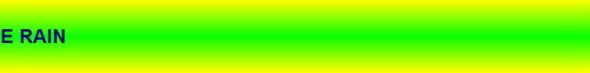
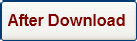

|
|
udp://tracker.openbittorrent.com:80/announce udp://tracker.publicbt.com:80/announce http://t2.pow7.com/announce http://10.rarbg.com:80/announce http://tracker.torrentbay.to:6969/announce http://tracker.1337x.org/announce http://fr33dom.h33t.com:3310/announces http://tracker.novalayer.org:6969/announce http://tracker.ccc.de:80/announce http://bt.e-burg.org:2710/announce http://a.tracker.prq.to/announce udp://tracker.istole.it:80/announce http://tracker.token.ro:80/announce http://tracker.blazing.de:80/announce http://cpleft.com:2710/announce udp://tracker.1337x.org:80/announce udp://tracker.publicbt.com:80/announce udp://tracker.openbittorrent.com:80/announce |

