|

What is Spectron?
Spectron is the next generation of spectral effect plug-ins allowing unmatched control over audio by frequency. Now, take your mixed drum track and add delay to the snare, or send the hi-hat panning back and forth. Give your guitar a delay, but only on the high notes. Make your bass ring down low, but stay clear and dry up high. For effects that are subtle or out of this world, Spectron is the one-stop spectral toolbox.
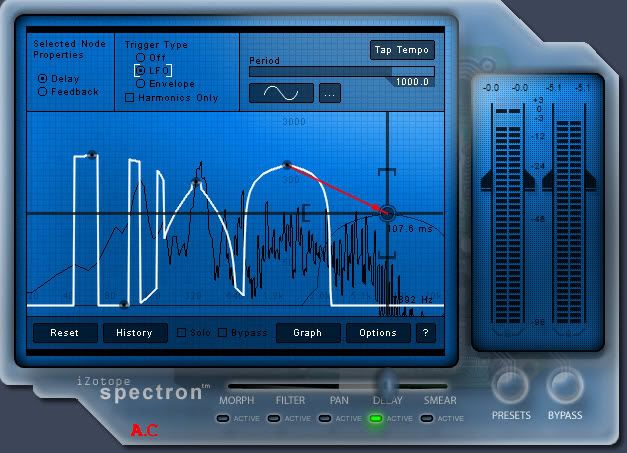
Spectron splits audio into thousands of frequency bands, applies independent delay, morph, filter and pan effects, and then resynthesizes the processed audio into an entirely new sound. Using this unique control over individual frequencies, Spectron can sound like a phaser, chorus, vocoder and many new classes of effects. Spectron is perfect for radio spots, loop and sample manipulation, sound effect design, and electronic & dance music production.
Key Features
* complete spectral effect toolbox
* spectral morph, filter, pan, delay, and smear
* warp, twist and shape your synths and samples
* manipulate individual frequencies
* immersive, easy to use graphic user interface

Installation Instructions

Run Setup.exe
To Install iZotope Spectron v1.14 VST DX AS RTAS HTDM
follow The Onscreen Instructions By The Installer
When Finish Installing Click Finish To Complete The Setup,
Now Start The Audio Editing Program You Want To Use The Plugin
In Or Install And Run [ iZotope RX Advanced StandAlone (A.C) ]
And Start It Go To The [ PLUG-IN ] Tab And Click It Now Select
Your Installed Plug-In [ iZotope Spectron ], Once Click You Will
Be Ask To Register The Program, Click [ Authorize ] And Go To
The Folder [ A.C. Patch ] Now Extract And Start The Keygen,
On The Program Select [ Offline Authorization ]
Copy Your Challenge Code From The Program And Paste In The Keygen
Now Copy The Automactic Generated [ Response Code ] From The Keygen
In To The Program And Click [ Next > ] And [ Finish ]
Done Enjoy !!! .
For  Cool Downloads Cool Downloads Head Over To My Site Head Over To My Site
 http://adrianscool.com http://adrianscool.com
|

