|
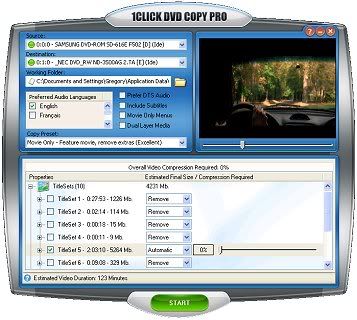
1CLICK DVD COPY - PRO is a fast, easy-to-use, full featured program for copying DVD movies onto DVD discs. The latest version now incorporates CPRx technology to ensure the highest level of success copying the latest generation of DVD movies.
You now have complete control over the final copy. Use the Copy Presets; or the more advanced features to select what content will be copied and how much compression will be used. With 1CLICK DVD COPY - PRO, you can make a perfect copy with just one click
Key Features
Windows 7 Compatible.
CPRx technology for copying new DVD movies.
Copy Presets - One click preset for each type of DVD copy.
Preview the movie, extras and menus.
Include or exclude movie and menus based on preview.
Select individual audio, video, and subtitles streams.
Control the amount of video compression used.
Make additional backup copies without re-copying the DVD.
Copy Episodic DVD Movies, TV Series, etc.
Copy a movie to your hard drive - great for laptops.
Supports copying of Multi-Channel Audio (Dolby Digital 5.1, DTS).
Supports both NTSC and PAL DVD movies.
Supports Dual Layer media.
Free software updates for a year.
Free technical support.
System Requirements
Windows 7, Windows Vista, or Windows XP (SP2 or greater)
Up to 9 GB available hard disc space for DVD images and temporary DVD files
DVD reader (DVD writer required for burning DVDs)
More Info
Copying a DVD is simple - Insert a DVD and click the "Start" button.
The User Guide contains additional information and explains the software in greater detail.
The DVD Ripper page provides more information on dvd ripping.

1CLICK DVD MOVIE converts movie files to DVD, VCD or SVCD. This software is compatible with most movie file formats including AVI, DivX, XviD, MPEG1, MPEG2, QuickTime, ASF, WMV and XP Media Center files. With just one click, you can create a DVD movie.
You don't have to sit in front of a computer to watch your movie files. With 1CLICK DVD MOVIE, you can convert your movie files to DVD and watch them on your television.
Simply select a source file and click "Start" to create a movie DVD, complete with menus and chapters. Everything is done automatically for you, so it's really just one click. An options window is available for experienced users who want more control.
Key Features
Windows 7 Compatible.
Creates DVD, VCD or SVCD movies.
Automatic menu creation with thumbnail video image chapter buttons.
Dynamic Preview lets you test the menus before you burn the DVD.
Supports Dolby Digital AC3 audio.
Supports most file formats including AVI, DivX, XviD, MPEG1, MPEG2, QuickTime, ASF, WMV and XP Media Center files..
Supports Dual Layer Recordable Media.
Simple and easy-to-use "one click" operation.
Free software updates for a year.
Free technical support.
Professional Results
MainConcept MPEG-2 encoder for speed and quality.
Sonic Authorscript for industry standard authoring and burning.
Minimum System Requirements
Windows 7, Windows Vista, or Windows XP (SP2 or greater)
Windows Media Player version 10 or greater.
5 GB available hard disc space for DVD image and temporary DVD files.
DVD/CD Writer (DVD writer required for burning DVDs).
. .
DivX is a registered trademark of DivXNetworks, Inc. QuickTime is a registered trademark of Apple Computer, Inc. Dolby Digital is a registered trademark of Dolby Labs.
More Info
Creating a DVD is simple - Select a source file and click the "Start" button.
The User Guide contains additional information and explains the software in greater detail.

1CLICK DVDTOIPOD converts DVD movies and episodes to iPad, iPod Classic, iPod Nano, iPod Touch and iPhone compatible files, quickly and easily. Utilizing our famous CPRx error correction technology ensures the highest level of success when converting the latest generation of DVDs.
Now you can convert all your favorite DVDs to iPod compatible files with just one click. Unlike other software with complex settings and multiple steps, 1CLICK DVDTOIPOD is easy to use. Movie and episode detection is automatic and doesn't require you to preview or try and guess which files to include. Just click the Start button and return to find your DVD converted.
This software is perfect for those on the go who want to watch their movies while riding the bus or train. Now the kids can watch their favorite movies in the car on the way to the cottage.
Key Features
Windows 7 Compatible.
Supports iPod Classic, Touch, Nano and iPhone.
CPRx technology for converting newer DVD movies.
Automatically selects the movie and adjusts the settings for best results.
Automatically converts episodes to a single file per episode.
Blazing fast encoding - 3X faster than other types of encoders.
Supports zoom for wide-screen to full-screen conversion.
Supports all iPod video resolutions.
Handles complex DVD movies with multiple angles.
Quality slider makes quality and file size adjustments easy.
Supports both NTSC and PAL DVD movies.
Supports subtitle language selection.
Free software updates for a year.
Free technical support.
System Requirements
Windows 7, Windows Vista, or Windows XP (SP2 or greater)
DVD reader
More Info
Converting a DVD is simple - Insert a DVD and click the "Start" button.
The User Guide contains additional information and explains the software in greater detail.
Go to the DVD Copying Software page for more information on copying DVD movies.
This software is powered by MEncoder. Learn about MEncoder here: www.mplayerhq.hu
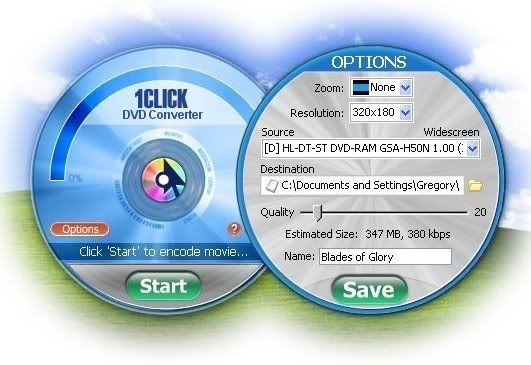
1CLICK DVD Converter converts DVD movies and episodes quickly and easily to video files for: iPad, iPod, iPhone, Apple TV, Archos, Creative Labs Zen, Generic DivX, Microsoft Zune (MPEG-4) and Sony PSP. CPRx error correction technology ensures the highest level of success when converting the latest generation of DVDs.
You can convert all your favorite DVDs with just one click. Unlike other software with complex settings and multiple steps, 1CLICK DVD Converter is easy to use. Movie and episode detection is automatic and doesn't require you to preview or try and guess which files to include. Just click the Start button and return to find your DVD converted.
Even though it's easy to use, there are advanced features for those who want more control. A preview window shows you exactly how the converted video will appear on your portable device. There are options to set zoom, resolution and video quality. Switching between mobile devices is as simple as one click. You can even convert a DVD to DivX compatible format.
Key Features
Windows 7 Compatible.
CPRx technology for converting newer DVD movies.
Supports many popular video players such as iPod, PSP and Archos.
Automatically selects the movie and adjusts the settings for best results.
Automatically converts episodes to a single file per episode.
Blazing fast encoding - 3X faster than other types of encoders.
Supports zoom for wide-screen to full-screen conversion.
Video preview shows you exactly what the video will look like.
Quality slider makes quality and file size adjustments easy.
Supports both NTSC and PAL DVD movies.
Convert DVDs movies to DivX compatible video files.
Supports subtitle language selection.
Free software updates for a year.
Free technical support.
System Requirements
Windows 7, Windows Vista, or Windows XP (SP2 or greater)
A DVD reader
One or more of the following mobile video devices: Apple iPod Classic, iPod Nano, iPod Touch, Apple iPhone, Apple TV, Archos 705/704/605/605/504/405/404, Creative Labs Zen Vision (Widescreen) or (M), Microsoft Zune (MPEG-4), Sony PSP, or DivX/MPEG-4 compatible video player.
More Info
The User Guide contains additional information and explains the software in greater detail.
The DVD Ripper page provides more information on dvd ripping.
This software is powered by MEncoder. Learn about MEncoder here: www.mplayerhq.hu
1CLICK DVD Converter converts DVD video to MPEG-4. Microsoft Zune supports MPEG-4, but may transcode the video at device sync depending on the model of Zune you have.
Installation :
Applications : 1CLICK DVD COPY PRO,1CLICK DVD MOVIE,1CLICK DVDTOIPOD and 1CLICK DVD CONVERTER
Rar formats
I will only explain how to patch one of this programs (1 click dvd converter),all the other you can patch
the same way.
* after downloading torrent,unrar it with winrar
** inside the unrar folder you will find the setup and patch
*** run 1clickdvdconvertersetup2.2.1.8.exe to install the program
**** after the installation dont run program yet
***** run the patch now,select 1 click dvd converter 2 from the drop down,and select create backup
****** click on patch now.
******* if the patch fail copy the patch to the installation dir
Example : C:\Program Files \LG Software Innovations\1Click DVD Converter
and the run the patch
Do this with each program.
Done
Enjoy >>>>
Visit my website @ www.timetravel777.com
|
|
http://fr33dom.h33t.com:3310/announce udp://tracker.1337x.org:80/announce udp://tracker.publicbt.com:80/announce udp://tracker.openbittorrent.com:80/announce http://tracker.novalayer.org:6969/announce http://cpleft.com:2710/announce http://exodus.desync.com:6969/announce http://tracker.istole.it:80/announce http://10.rarbg.com/announce http://9.rarbg.com:2710/announce http://tracker.publicbt.com/announce http://pow7.com:80/announce http://tracker.torrentbay.to:6969/announce http://solotorrents.com/announce.php http://tracker.istole.it/announce http://tracker.csze.com/announce http://pow7.com/announce http://the.secret-tracker.com/announce http://deemtrack.in/announce.php http://exodus.desync.com:6969/announce http://tracker2.istole.it:6969/announce http://nyaatorrents.info:3277/announce http://t2.pow7.com/announce http://tracker.ilibr.org:80/announce http://tracker.prq.to:6969/announce http://tracker.token.ro:80/announce http://tracker.csze.com:80/announce http://tracker.ilibr.org:6969/announce http://tracker1.publicbt.com:80/announce http://tracker.blazing.de:80/announce http://ipv4.tracker.harry.lu/announce http://tracker.prq.to:80/announce http://tracker.pow7.com:80/announce http://tracker.ccc.de:80/announce http://10.rarbg.com:80/announce http://t1.pow7.com:80/announce http://digtorrent.com/announce.php http://fullyzone.com/announce.php |

