|

Magic Burning Studio
Create Video CD, Audio CD and Data CD
We've gotten your feedback... and listened. We have rebuilt Magic Burning Studio from the ground up.
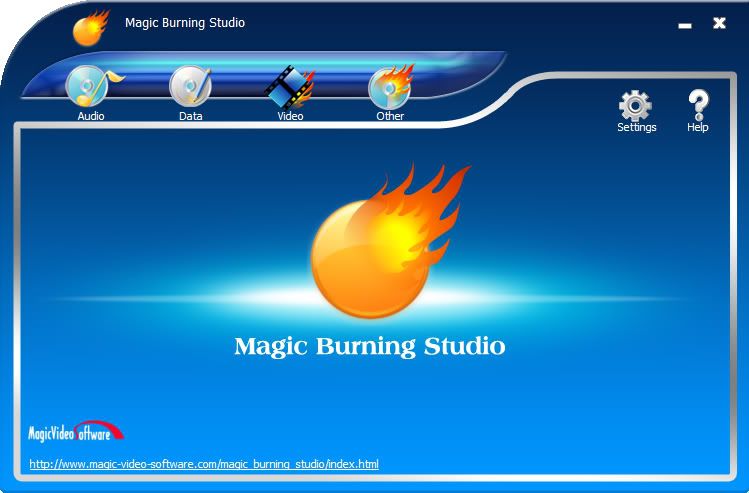
Magic Burning Studio upgrade version offers powerful improvements to the old version, it can meet all your needs in burning data, audio and video to CD/DVD/VCD/SVCD. It also gives you a full and customized control of your burning files, such as selecting file system, changing CD-text, defining title and artist, adding disc label, defining burning speed and burning mode...
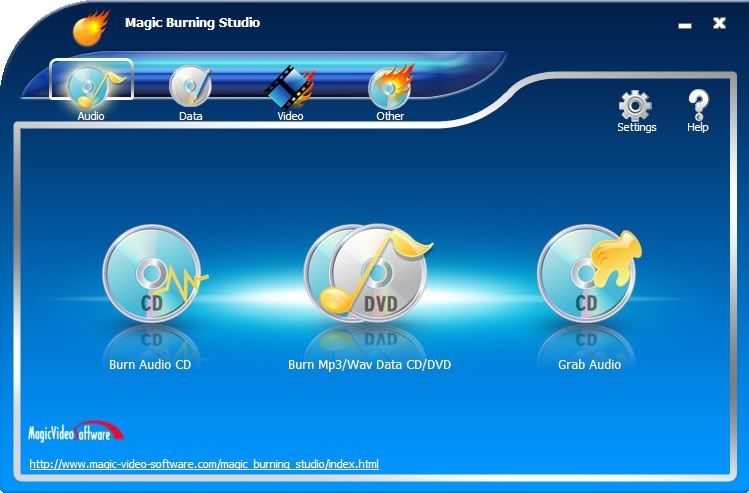
Magic Burning Studio will be considered as an easy-to-use burning program that creates discs in just a few steps. Even if you are a novice in burning, Magic Burning Studio also offers you an enjoyable experience without hassle.
With Magic Burning Studio you can:
* Create MP3 CDs/DVDs discs.
* Burn movies as video DVD, video CD (VCD) or super video CD (S-VCD).
* Create and burn CD/DVD Images.
* Burn WAV, MP3, WMA and Ogg files directly to audio CDs.
* Burn data to CD/DVD.
* Burn DVD video folder.
* Burn ISO file to CD/DVD
* Grab CD/DVD to ISO/WAV/MDS
* Convert video files to VOB
* Copy disc
* Show information about recorder

Installation Instructions

Run MagicBurningStudio.exe
To Install Magic Burning Studio 12.3.1.27
follow The Onscreen Instructions By The Installer
When Finish Installing Tick-> [ Magic Burning Studio ]
And Click Finish To Complete The Setup, When The Program
Starts You Will Be Ask To Register It Select [ Enter Key ]
And Use The Info Provided Below And Click [ Ok ].
Done Enjoy !!! .
Registration Info
-----------------
Full Name: Adrians Cool
Registration Key: MBS5949981
For  Cool Downloads Cool Downloads Head Over To My Site Head Over To My Site
 http://adrianscool.com http://adrianscool.com
|

