|
Magic Burning Toolbox v4.4.3
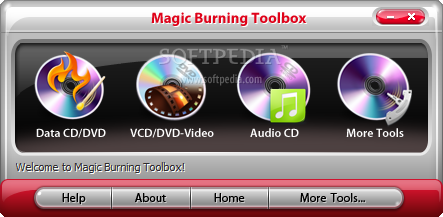
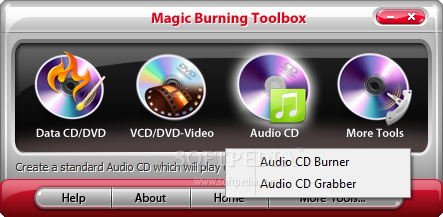
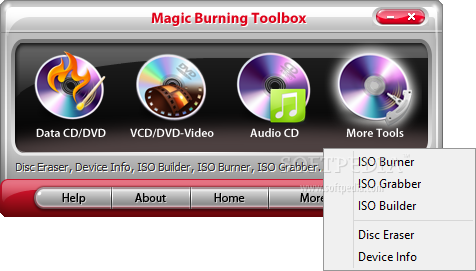
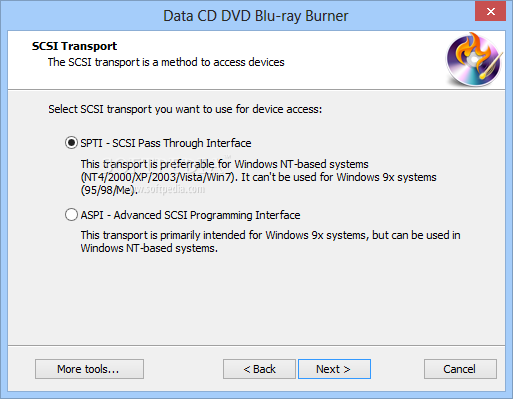
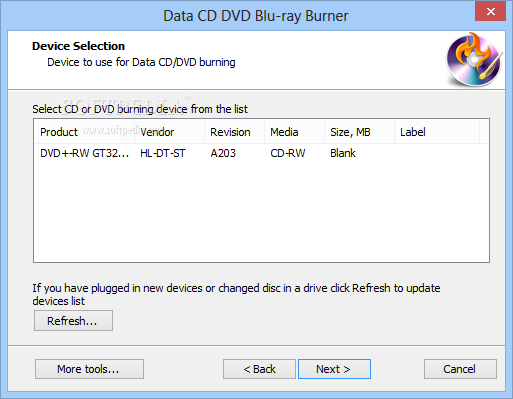
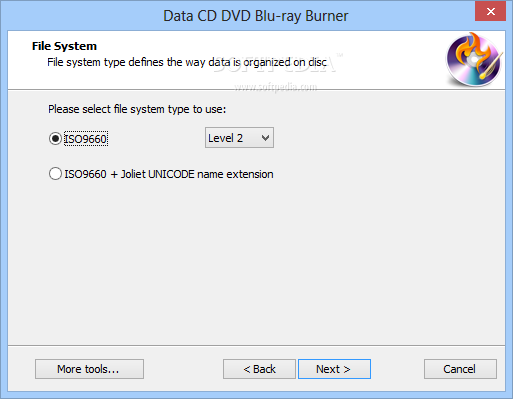
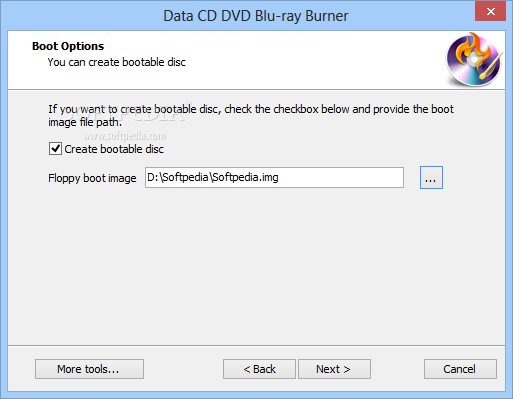
Description:
Create Video CDs / DVDs, Audio CDs and Data CDs / DVDs.
Magic Burning Toolbox is an application which offers you many tools in order to backup your data to CDs or DVDs.
Here are some key features of "Magic Burning Toolbox":
Burn and update data discs:
· Burn data to discs and update previously burned discs by adding and removing files and folders.
Rip and burn music:
· Rip music from CDs and burn music to audio CDs and MP3 discs on CD, DVD and Blu-ray in a variety of formats.
Burn movies to DVDs and data discs:
· In addition to the new slideshow DVDs you can burn video DVDs, Video CDs (VCD), Super Video CDs (SVCD) and data video discs.
Copy CDs, DVDs and Blu-ray discs:
· Just insert a disc, select Copy to image/ Burn disc from image and you’re ready to copy.
Create and burn disc images:
· You can both create and burn ISO, CUE/BIN image formats.
Erase rewriteable discs:
· Quick and easy erase functions for reusing rewriteable discs.
· Multi-disc file backup and restore on CDs, DVDs and Blu-ray discs
· Create compressed backup archives with powerful password protection
· Split archives automatically across multiple CDs, DVDs or Blu-ray discs
· Restore archive contents to their original locations
· Integrated Audio CD ripper – store your audio tracks as WMA or WAV files
· New option for setting the number of copies you want to burn (available for all disc formats)
· Discs can now be verified immediately without being ejected first (if the drive supports this feature)
· Numerous other small improvements that make the program easier to use and more effective
· Create MP3 CDs/DVDs discs
· Burn Movies as Video DVD, Video CD (VCD) or Super Video CD (S-VCD)
· Create and burn CD/DVD Images
· Erase CD-RWs / DVD+RWs / DVD-RWs
· Supports file names with up to 127 characters for DVDs and 64 characters for CDs
· Burning speed and other options can all be set automatically
· Burns WAV, MP3, WMA and Ogg Vorbis files directly to Audio CDs without any plug-in
· Create copies from audio, video or data discs easily
· Interactive troubleshooting assistant that helps to solve hardware and media problems
· Integrated support for over 1,700 CD, DVD burners
Requirements:
· CPU: >750MHz Intel or AMD CPU
· RAM: 64 MB RAM or above
Install Notes:
Use Read me.txt for installation and registration.

 |

