|
Maplesoft Maple 16

Informazioni
Nome: Maple
Versione: 16
Sistema Operativo: Windows 32/64 bit
Sviluppatore: Maplesoft
Rilasciato: 2012
Lingua: Inglese
Prezzo: €100.00
Descrizione
The result of over 30 years of cutting-edge research and development, Maple helps you analyze, explore, visualize, and solve mathematical problems. With over 5000 functions, Maple offers the breadth, depth, and performance to handle every type of mathematics. Maple’s intuitive interface supports multiple styles of interaction, from Clickable Math™ tools to a sophisticated programming language. Using the smart document environment provided by Maple, you can automatically capture all of your technical knowledge in an electronic form that combines calculations, explanatory text and math, graphics, images, sound, and diagrams.
Key New Features in Maple 16

Clickable Math™ 3.0
Discover the next phase in math software usability with Drag-to-Solve™ and Smart Popups.

Computational Efficiency
Tremendous performance gains for many algorithms in Maple 16 allow you to solve larger problems than ever before.

High-Impact Visualization
New colour schemes and more ensure that your visualizations look stunning and have high impact, every time.
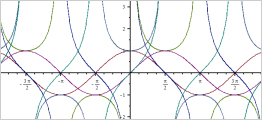
Smart 2-D Plot View
A new intelligent algorithm for 2-D plots in Maple 16 automatically focuses on points of interest.
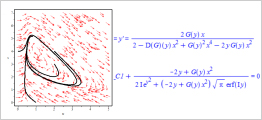
Differential Equations
Maple 16 continues to push the frontiers in differential equation solving, with advancements in both symbolic and numeric solvers.
See more: click here
Screenshots

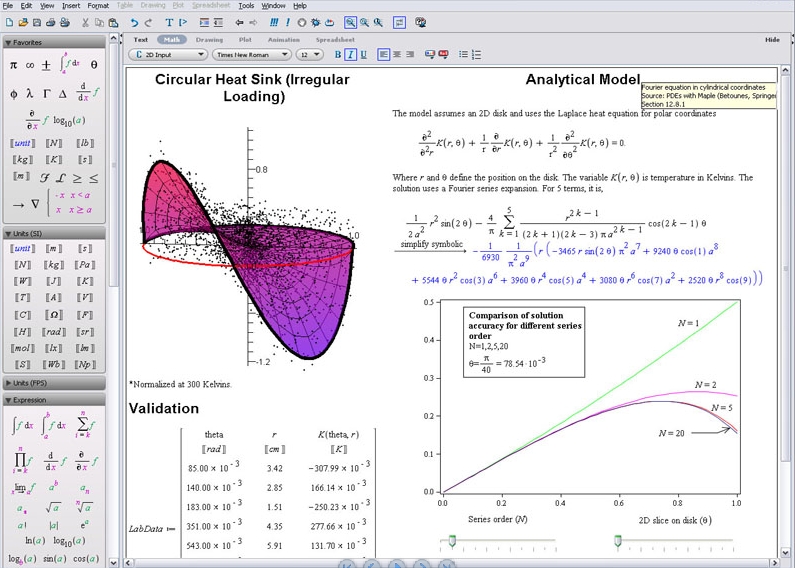
Installation Notes
1. Install Maple 16 by running the file Maple16WindowsX86_64Installer.exe.
2. Copy the file license.dat from the Crack folder to C:\Program Files\Maple 16\license.
3. Copy the file maple.dll from The Crack folder to C:\Program files\Maple 16\bin.X86_64_WINDOWS.
4. The product is now registered. |

