|
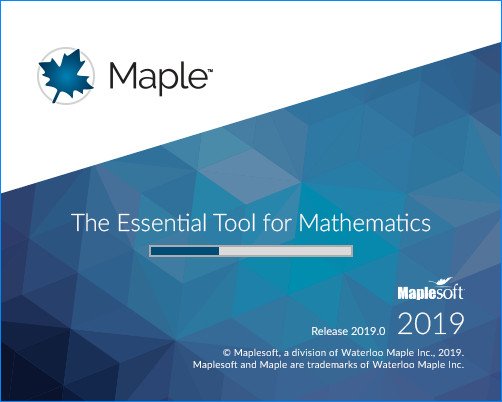
Kindly read the Instructions before installing the software.
Maple is math software that combines the world's most powerful math engine with an interface that makes it extremely easy to analyze, explore, visualize, and solve mathematical problems. Maple 2019 brings you even more, even stronger mathematical capabilities, from enhancements to the core routines you use every day, to specialized tools that open up new areas of research. What is Maple?
Maple is math software that combines the world's most powerful math engine with an interface that makes it extremely easy to analyze, explore, visualize, and solve mathematical problems.
Solve math problems easily and accurately, without worrying that you've lost a minus sign somewhere
Solve math problems quickly that you could never do by hand (or that you wouldn't want to do by hand because life is too short!)
Solve problems from virtually any branch of mathematics or field that relies on mathematics, such as calculus, algebra, differential equations, statistics, control design, linear algebra, physics, optimization, group theory, differential geometry, signal processing, special functions, number theory, financial modeling, etc. etc.
Gain insight into your problem, solution, data, or concept using a huge variety of customizable 2-D and 3-D plots and animations
Keep problems, solutions, visualizations, and explanations all together in a single, easy-to-follow document, so you don't have to waste time reconstructing your thought processes
Develop complex solutions using a sophisticated programming language designed for mathematics, so your code is shorter, easier to write, easier to debug, and easier to maintain
Create interactive applications for yourself, your students, or your colleagues, without having to be an expert programmer, and share them over the web
Maple is math software that combines the world’s most powerful math engine with an interface that makes it extremely easy to analyze, explore, visualize, and solve mathematical problems. With Maple, you aren’t forced to choose between mathematical power and usability, making it the ideal tool for both education and research.
New in Maple 2019
Maple 2019 brings you even more, even stronger mathematical capabilities, from enhancements to the core routines you use every day, to specialized tools that open up new areas of research. In addition, there are advances to the Maple programming language, more education tools, new visualizations, and lots more!
Get More Answers
Maple 2019 includes hundreds of enhancements to the core mathematics you use every day (whether you realize it or not!).
Solve PDEs
Maple is the clear leader in finding symbolic solutions to partial differential equations, and with Maple 2019, the gap just got bigger!
Tensor Analysis
As a result of the efforts to further strengthen Maple's world leading tools for physics, Maple 2019 is now unmatched when it comes to tensor computations.
Make Groups Less Work
Substantial enhancements in group theory mean you can construct, compute with, and visualize even more groups, in more ways, more efficiently.
Find Meaning in Your Signals
Whether you're removing echo from audio, analyzing the orbital periodicity of exoplanets, or any of the other myriad applications of signal processing, Maple 2019 will help you extract more meaning, faster.
Understand your Data
From better previews of your raw data to new analysis tools, Maple 2019 helps you learn from your data.
Compute with Molecules
The Quantum Chemistry Toolbox from RDMChem, a new Maple add-on toolbox, provides a comprehensive, easy-to-use environment for the parallel computation of the electronic energies and properties of molecules.
Sort Out Sorting (and Other Concepts)
The latest interactive Math Apps help convey important concepts in computer science and more.
Write Efficient Code Efficiently
Maple 2019 includes many enhancements to Maple's language, data structure manipulation utilities, and debugging tools that help you write more efficient code, more efficiently.
Start Out Right
A completely redesigned Start Page, together with an expanded set of user resources, provides a more useful environment for everyone when you open Maple (and you can turn it off more easily if it's not for you). |

