|
Movavi VideoSuite 7.02

Movavi VideoSuite 7 is an all-in-one video and DVD program that gives you SEVEN amazing DVD and video tools in a single package. Edit. Convert. Rip. Transfer to and from mobile devices. Download online video. Split. Capture. Burn. Copy. Backup.
Seven DVD and Video Tools in One DVD Program
Explore all the amazing features of this all-in-one video and DVD program!
See the diverse video tools our sensational DVD program offers:
Convert any video - including HD - to any format or device
Rip, backup and copy unprotected DVDs
Easily transfer video to and from mobile devices - format conversion is automatic with this video and DVD program!
Edit videos on the all-new customizable timeline with a choice of powerful video tools and DVD tools
Insert video transitions, add soundtracks and custom text titles
Apply artistic effects, instantly improve video quality
Capture video - including HD - from MiniDV camcorders and webcams
Split and join video, cut out unwanted segments with a single click
Download online video
Burn data, audio, video CDs and DVDs, create ISO disc images
 Convert video/DVD with handy DVD tools and video tools Convert video/DVD with handy DVD tools and video tools
Save audio, video and unprotected DVDs to any formats and for any devices using easy-to-use audio, DVD and video tools

Movavi VideoSuite incorporates a video and DVD program that helps you easily convert any videos and unprotected DVDs between all popular formats and devices. As one of the leading one-size-fits-all sets of both DVD tools and video tools around, our video and DVD program supports more than 170 media formats and devices, downloads online videos and burns output files directly to CD and DVD.
Rip unprotected DVD preserving multichannel audio NEW Convert files from DVD to iPod at 3x the speed
With our DVD program you can save videos and DVDs to watch on any mobile device: iPod, iPhone, PSP, Zune, PDA (including BlackBerry), Creative Zen, cell phones, and more.
With this powerful video and DVD program, you can convert video to and from HD formats without limitation
Specify quality level and file size of the output video with a single click. Let our video and DVD program select the other video format parameters for you automatically. The sheer convenience offered by this video and DVD program beats other DVD and video tools hands down

Tweak your video with easy-to-use editing video tools: split, merge, crop, rotate, add watermark. These features alone place Movavi VideoSuite head and shoulders above other video and DVD programs.
Note: Movavi VideoSuite does not allow you to copy, rip or convert copy-protected and encrypted CDs/DVDs.
 Edit video on the timeline with amazing new video and DVD tools Edit video on the timeline with amazing new video and DVD tools
Create your own video masterpiece using a customizable timeline and powerful collection of DVD tools and video tools
In Movavi VideoSuite 7, we've completely overhauled the timeline of this video and DVD program to bring you even more video editing power and functionality
Import video, audio or image files from diverse sources - hard drives, DVDs, USB-devices, video-sharing websites, digital camcorders, webcams, audio recording devices, and more.
NEW Add up to 100 tracks of audio and video to the timeline. Hide the tracks you're not currently working with in the video and DVD program, enable transparency effects in your video, and mute the audio.
NEW Meet the time bar! This convenient ruler with time marks will not just show the exact time of any video fragment of your project but will also simplify the navigation process.

Apply artistic effects to your video and insert stylish transitions. These easy-to-use DVD tools and video tools will liven up your project
Instantly create stunning photo slideshows with dynamic transitions between images - even integrate video clips
Add custom text titles & soundtracks to your video project or slideshow. Now you have audio tools, DVD tools and video tools - all in one video and DVD program.
 Use the video and DVD program to Capture video Use the video and DVD program to Capture video
Transfer video from MiniDV and web cameras to your PC without the need for any additional video tools or DVD tools
Movavi VideoSuite gives you convenient video tools for saving video from MiniDV cassettes as DV-AVI files on your computer with no quality loss.

New Capture High Definition video from HD MiniDV video camcorders. Just another outstanding feature of our video and DVD program.
Rewind and preview footage right there in the video and DVD program so you can choose the segment you wish to capture. Control the video capture process with live video preview and pause/resume functions.
Capture live video from your webcam - shoot and save video to your computer at the same time. These video tools are perfect for shooting video greetings and messages
 Split video in this smart video and DVD program Split video in this smart video and DVD program
plit, cut and trim videos with one of the most useful kinds of video tools DVD tools you'll find
Movavi VideoSuite offers one of the simplest and powerful kinds of DVD tools video tools you'll find to split video in all popular formats - including DVD video - for easy burning, sharing or previewing.
New Choose between new 'High Speed' and 'High Accuracy' splitting modes.
With this straightforward video and DVD program, you can split your video automatically by size, duration, number of segments OR manually, selecting the start and end points for each segment.
Cut out any unwanted segments from your video, such as commercials, with just one click. This much requested feature makes our video and DVD program even more powerful
 Download online video Download online video
Save your favorite online videos to watch on any device - without installing any additional video tools
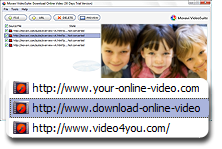
Download online video – including HD – from popular video-sharing websites and convert as you download Choose any popular video format in which to save your downloaded video. As one of the most convenient video tools around, Movavi VideoSuite also offers presets for popular devices including iPod, iPhone, PSP, Zune, PDA, cell phones, and more.
Save soundtracks from selected clips to any popular audio format. No need to install any other video tools in order to hum along to your favorites - even offline
 Burn discs with a powerful CD/DVD program Burn discs with a powerful CD/DVD program
Create and copy CD/DVD. Tools for CD, VCD, SVCD and DVD burning - all arranged in one CD/DVD program
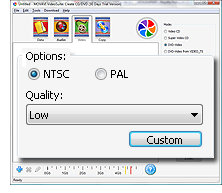
Create Hollywood-style wide-screen DVDs with animated menus that will grab viewers' attention. Our DVD program offers more than a dozen static and animated DVD themes!
Customize your DVD with a range of video tools and DVD tools - choose format, add background audio, create chapters, add titles.
Burn audio CDs from MP3, WMA, WAV, AAC, or OGG audio files.
Copy and back up any unprotected CD or DVD. Our video and DVD program will enable you to protect and reproduce your digital masterpieces in no time.
Create ISO images of any unprotected CDs and DVDs. Compile a new CD or DVD and save it as an ISO file for later burning. Yet another feature that makes Movavi VideoSuite an outstanding CD/DVD program
 NEW Move video to and from mobile devices - conversion is automatic NEW Move video to and from mobile devices - conversion is automatic
Transfer videos and unprotected DVDs between any formats and devices with this video and DVD program
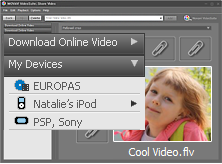
Free yourself from the shackles of routine conversion: the Share Video module within this video and DVD program is designed to simplify the management of media files. You can quickly browse through the files on any device and transfer video between devices and your PC with a simple drag-and-drop.
Enrich and share your media collection: download hot videos from video sharing websites to display on your devices and or upload your own creations using our video and DVD program.
Homepagehttp://www.movavi.com/suite/
Installation Instructions:
1. Unrar
2. Install
3. Unrar Crack Contents
4. Copy & Replace Crack Contents with originals
5. Run
All Done
Enjoy
A GLADRAG_MANHUNT PRESENTATION
All my Uploads http://www.h33t.com/userdetails.php?id=122083
& http://www.1337x.org/user_60256
 |

