|
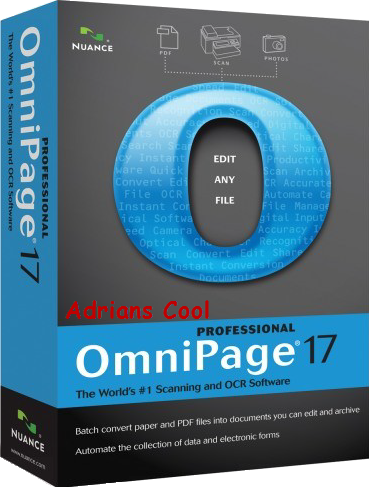
OmniPage Professional 17
With 99%+ character accuracy, one-click conversion to Microsoft Office, and universal compatibility with any scanner, OmniPage Professional 17 is the OCR and scanning solution that does it all —accurately, quickly, and easily. With OmniPage Professional 17, you can radically improve the ways you process, archive, and share paper and digital documents. You can turn documents that would take hours to re-type into perfectly formatted documents in seconds.
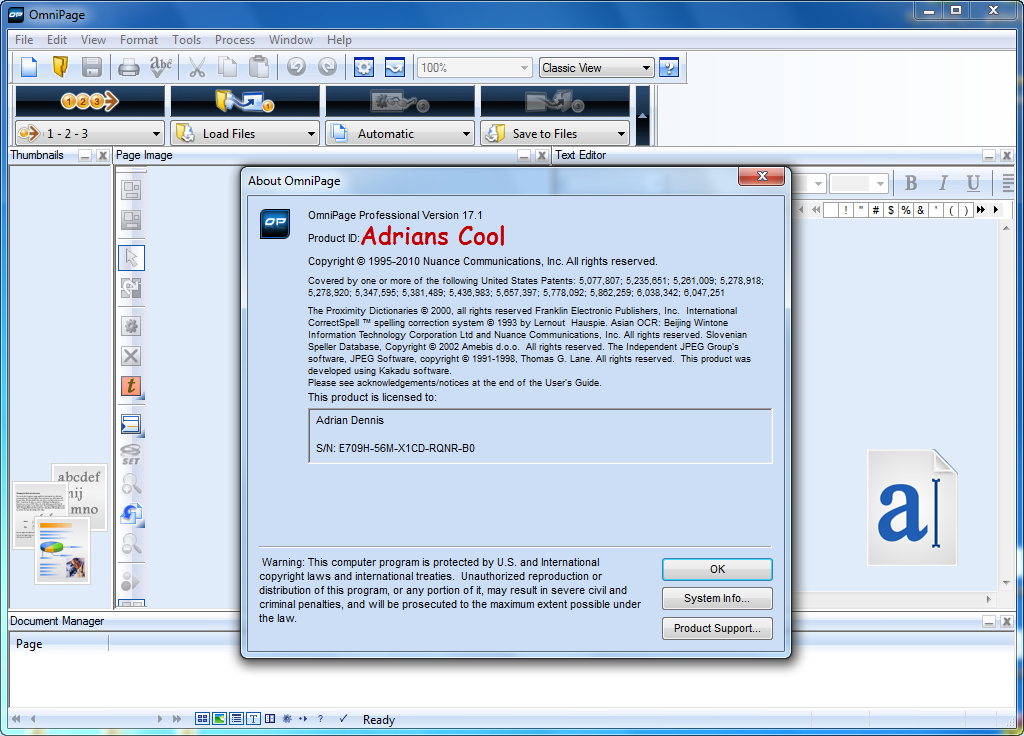
This superior accuracy means you save significant time and money by radically improving the ways in which you process, archive, and share paper and digital documents. It’s simple to use, tasks are automated, information is easily accessed, and productivity soars.
Automatically batch convert files. Monitor, recognize, and convert files from incoming e-mail. Access scanned files from anywhere in your organization. Archive documents directly into Microsoft SharePoint. No competing solution offers the functionality and performance of OmniPage.
Features
Powerful Advantages:
* Convert high volumes of paper and digital documents into digital files
* Edit, search, and share in the format of your choice.
* Highlight /redact sensitive words/phrases.
* Monitor, recognize, and convert files from incoming e-mail attachments.
* Access scanned files from anywhere in your organization
* Archive documents directly into Microsoft SharePoint.
Accuracy
Accuracy is the most important feature in OCR because it translates directly into time savings. PC Magazine's independent tests confirmed that OmniPage is the most accurate OCR solution. Now, it’s easier than ever for to re-use content from existing documents. A 27% increase in accuracy translates directly into fewer word errors and less editing. With accuracy levels up to 50% greater than most alternatives, you’ll spend dramatically less time converting documents. Since electronic archiving and retrieval depends heavily on OCR accuracy, accurate conversions mean more accurate document retrieval. OmniPage’s increased accuracy also helps reduce the time required for proofreading.
The most accurate conversion in over 120 languages: OmniPage delivers unprecedented accuracy at a level greater than 99% for over 120 different languages.
Financial, legal, and medical recognition: Recognition dictionaries for financial, legal, and medical specialties ensure the most accurate conversion of important industry-specific terms.

Installation Instructions

Open The Folder Setup And Run Nuance OmniPage 17.exe
To Install Nuance OmniPage Professional v17.1
follow The Onscreen Instructions By The Installer
When Ask To Enter Your User Name & Serial, Use Any Of The Serials
Provided Below By Copy & Pasting It Using The Windows ShortCut Key
[ CTRL + v ] And Click Next,When Finish Installing, Click Finish To Exit The Setup,
Done Enjoy !!! .
Serial By Adrian Dennis
---------------------------
E709V-96M-P1XD-7VZJ-KP
E7098-A60-0NND-MRC4-99
E7095-J63-YP1D-301M-18
E709H-56M-X1CD-RQNR-B0
For  Cool Downloads Cool Downloads Head Over To My Site Head Over To My Site
 http://adrianscool.com http://adrianscool.com
Please Make a Donation to Keep My Site Alive.
|

