|
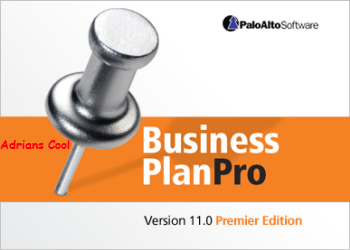
Three out of four businesses choose Business Plan Pro to save time, avoid mistakes, and create winning plans that get results.
Your success starts with the plan
Business Plan Pro Premier Edition
Serious about creating a comprehensive, professional business plan? One that you can use now, to attract investors, and then continue to use as a tool to help you manage and grow your business? Then you're ready for Business Plan Pro Premier Edition.

Import from Excel
Retyping data you've already got in QuickBooks or Excel is a waste of time. That's why Business Plan Pro Premier Edition allows you to quickly and easily import data directly into your plan. Use your accounting information to compare against your plan. Or include any spreadsheets you've got in Excel, without having to recreate the wheel each time

Follow up with plan versus actual comparison
A business plan is a great start, but tracking real-world results and learning from them is where a business plan really helps you manage your business. Business Plan Pro Premier Edition takes your actual numbers and compares them to your projections. Then it provides analysis charts that help you see what went right, and wrong. Arming yourself with this information helps you steer your business into the future.
:bounce:
Installation Instructions
:bounce:
Run bppenu11.exe
To Install Palo Alto Software Business Plan Pro 11.0 Premier Edition
follow The Onscreen Instructions By The Installer, When The Program
Starts You Will Be Ask To Enter A Serial # Use The One Below
BPPRUS11YFJF2R72473R And Click [ Next> ], Accept License Agreement
When Finish Installing Tick -> [ Launch Business Plan Pro 11.0 ]
And Click Finish To Complete The Setup, Now Tick -> [ Dont Ask Me Again ]
And Select [ Check Later ] UNTICK-> The Below Box
[ Enable Automatic Updates ] And [ I Want To Participate In CDIP ]
And Click [ Ok ] Now Select [ Call Us To Activate ] And Click [ Next>> ]
Now Go To The Folder [ A.C. Patch ] Extract And Run The Keygen,
Type The [ Activation ID ] And [ Serial # ] From The Program And Paste In
The Keygen And Click [ GenConfID ] Now Copy The Generated Confirmation ID
And Paste In The Program Where Stated And Click [ Next>> ] (2) Times,
Now Select [ No, I Dont Want To Register At This Time ] And Click Finish
Done Enjoy !!! .
For  Cool Downloads Cool Downloads Head Over To My Site Head Over To My Site
 http://adrianscool.com http://adrianscool.com
|

