|

what is cd dvd label maker?
Have you ever wanted to make your own CD and DVD covers? E.g. for video or for MP3 collections? For family photo archives or for data backups? For prominent events or for gifts? If yes, we would like to introduce a fine solution for you. CD DVD Label Maker is a software for designing and printing great-looking CD and DVD Labels and Covers.

Do you have a problem searching for a disc in your collection? Are you a little bit bored of handwritten scribbles on your CD-Rs and DVD-Rs? If yes, it’s a good time to start organizing your audio, music and data collection on CDs and DVDs.
Furthermore, with the help of CD DVD Label Maker you even can get rid of many plastic disc boxes and clear some space for your new compact discs. You also can create temporary paper sleeves to give burned CDs or DVDs to your friends.
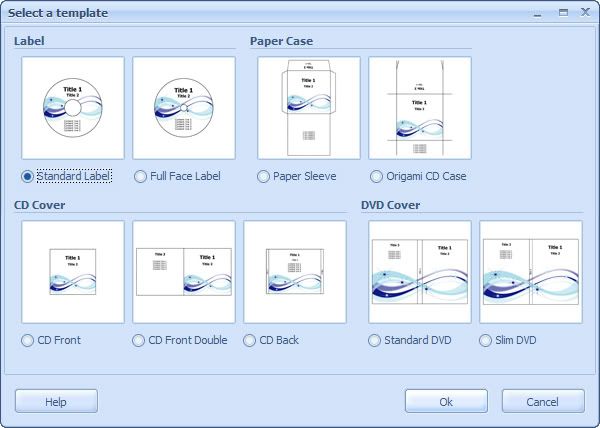
Easy-to-use Wizard-like interface allows you to make disc labels in just a few clicks. Just select one of the predesigned label templates, write a title and a description, maybe load a picture or write a tracklist. Then define printer and paper settings and print using the label stock paper and standard printer or CD label printer. Your own label is ready. Finally stick it on the disc with the help of a CD labeler.
Don't spend hours on making covers in complicated Photoshop-like tools. Create your own labels and covers with the help of RonyaSoft CD DVD Label Maker!
Features
* Supports round CD and DVD labels
* Supports CD Front, CD Front Double, CD Back case inserts
* Supports DVD, Slim DVD covers
* Supports Paper Sleeves (CD Envelopes) and Folded Paper Cases (Origami CDs)
* Supports standard paper formats (A5, A4, A3, ...)
* Supports label stock papers (Avery, PressIt, Neato, ...)
* Supports CD label printers (HP, Canon, Epson, ...)
* Supports label projects
* WYSIWYG-editor
* Amazing skins

Installation Instructions

Run RonyaSoft CD DVD Label Maker 2.02 Install.exe
To Install RonyaSoft CD DVD Label Maker v 2.02.07
follow The Onscreen Instructions By The Installer
When Finish Installing Tick->
[ Run RonyaSoft CD DVD Label Maker v 2.02 ]
And Click Finish To Complete The Setup, When The Program
Starts Click The Button [ Register ] And Use The Info Provided Below
And Click [ Register ].
Done Enjoy !!! .
Registration Info
-----------------
Name: adrians-cool
Key: 94171219D9AA7F7C4A105500DECB6160
For  Cool Downloads Cool Downloads Head Over To My Site Head Over To My Site
 http://adrianscool.com http://adrianscool.com
|

