|
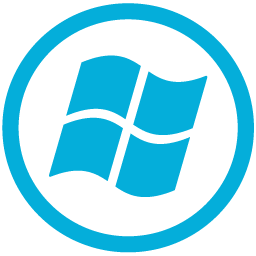
StartIsBack ++ v1.3 Multilingua
Lingue:
English, Russian, Brazilian Portuguese, European Portuguese, French, Danish, Greek, Italian, Turkish, Spanish, German, Polish, Czech, Croatian, Slovak, Finnish, Korean, Dutch, Norwegian, Serbian, Slovenian, Bangla, Hungarian, Swedish, Simplified Chinese, Indonesian, Arabic, Thai, Traditional Chinese, Farsi, Ukrainian, Lithuanian, Bulgarian, Latvian, Japanese, Romanian.
Recupera il pulsante di Start sul tuo Windows 10.
StartIsBack++ è la nuova versione di uno dei migliori software per riportare il vecchio menu Start su Windows 10.
A differenza della precedente versione non viene più sfruttato il vero menu Start (nascosto allinterno di explorer.exe) ma piuttosto uno riscritto da zero, che stando a quanto dichiarato dallo sviluppatore è più leggero dell'originale!
Tantissime le novità, infatti il software è altamente configurabile, ma tra le nuove funzionalità troviamo:
- Taskbar on Start screen: anche questa opzione è facoltativa, e consente di mostrare la barra inferiore anche allinterno della schermata Start, velocizzando molte operazioni.
- Everything at once: questa funzionalità, attivabile opzionalmente, permette di mostrare contemporaneamente la barra dei charm a destra (oppure il search) e la barra del multitasking (a sinistra) semplicemente tenendo premuto il tasto Windows della tastiera (oppure premendo due volte il tasto Windows dei tablet).

Retrieves the Start button on your Windows 10.
StartIsBack ++ is the new version of one of the best software to bring back the old Start menu of Windows 10.
Unlike the previous version is no longer exploited the true Start menu (hidden inside explorer.exe) but rather a re-written from scratch, which according to the statement by the developer is lighter than the original!
The innovations, in fact, the software is highly configurable, but among the new features include:
- Taskbar on the Start screen: this is optional, and allows you to show the bottom bar also inside the Start screen, speed up many operations.
- Everything at once: this feature, optionally activated, allows you to simultaneously show the right charm bar (or search) and the multitasking bar (left) by simply holding down the Windows key on your keyboard (or by pressing the button twice Windows tablet).
Requisiti: Microsoft Windows 10
|

