|
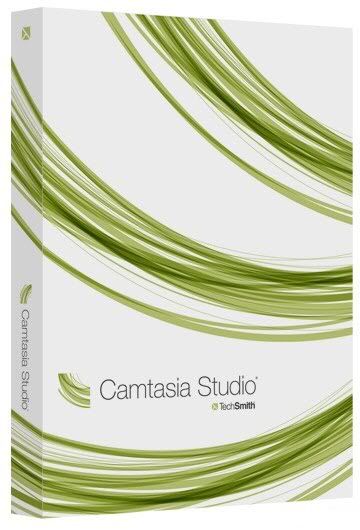
What is Camtasia for Mac?
Software for making a movie from content you record off your computer screen. There's no easier way to create videos that are effective and fun to watch.Save $50. Buy Now
Use it to make:
* training videos
* on-demand presentations
* marketing demos
* how-to screencasts
Region capture
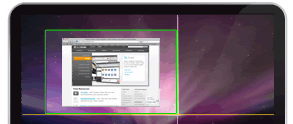
Select a custom area or choose from preset dimensions to record only part of your screen. You’ll get great pixel clarity without the need to crop and zoom.
Audio enhancements

Scrub your audio clean from distractions like keyboard clicks, fan noise, and overly loud or uneven voice levels. You'll get effects like clicking reduction, noise reduction, pitch adjustment and more.
Monitor selection

If your computer has multiple displays, you can now choose which one to record.
Voice-only recording

Record microphone audio only (without screen video) and create a voiceover at a different time than the visuals, or fix a flaw in the narration.

Installation Instructions

Mount Or Double (2) TechSmith Camtasia v1.0.1 MacOSX By Adrian Dennis.dmg
To Install TechSmith Camtasia v1.0.1 MacOSX
When Mounted, Open The TechSmith Camtasia v1.0.1 Setup And Double (2) Click Or Move
The Camtasia Icon To The Application Folder.
This Program Is Precracked So No Need To Enter Anything,
Done Enjoy !!! .
For  Cool Downloads Cool Downloads Head Over To My Site Head Over To My Site
 http://adrianscool.com http://adrianscool.com
Please Make a Donation to Keep My Site Alive.
|

