|

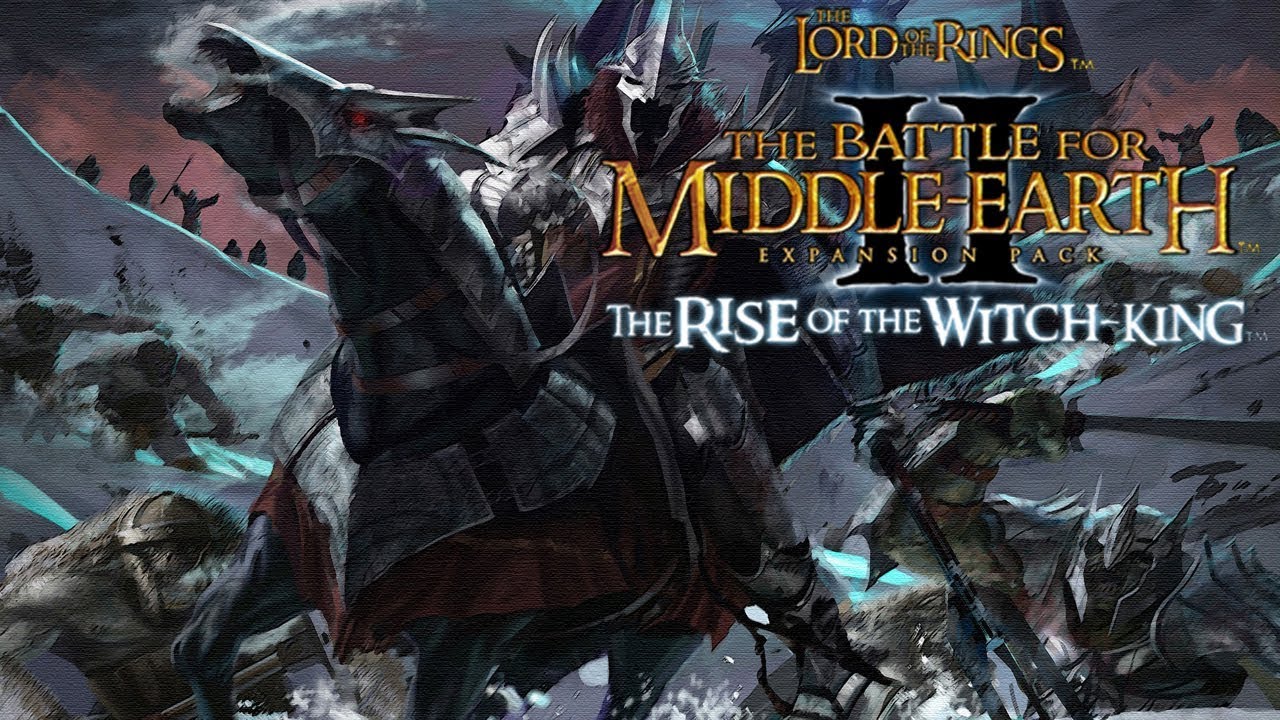
TITLE: The Lord of the Rings: The Battle for Middle-Earth II Collectors Edition + The Rise of the Witch-King (v.1.06 / 2.01) [DEViANCE/NoGRP] [Wine]
Genre: RPG
PLATFORM: LINUX
Developer: EA Los Angeles
Publisher: EA Los Angeles
ABOUT THE GAME: The Rise of the Witch-King is a real-time strategy video game released by Electronic Arts, based on the Lord of the Rings film series based on the book, directed by Peter Jackson. The Rise of the Witch-King is the official expansion to The Lord of the Rings: The Battle for Middle-Earth II, published by the same company and released in 2006, for Microsoft Windows. The Rise of the Witch-king was shipped to the United States on November 28, 2006 and was officially released on November 30, 2006.
The campaign allows the player to command the army of Angmar from its foundation and early attacks against Arnor, to the destruction of Arnor at the Battle of Fornost. An epilogue mission allows the player to command the forces of Gondor and the Elves as they invade Angmar in retaliation for destroying Arnor. The story of The Rise of the Witch-King draws a great deal on the Appendices at the end of the Return of the King to form a basis for the conflict between Arnor and Angmar. Many of the notes that Tolkien made about the war are used as missions in the games campaign and epilogue. Although the game closely follows Tolkien's writing, some events have been modified to suit the gameplay (such as the Amant S & # 251; ll being destroyed rather than brought to safety at Fornost),
According to the Guinness Book of World Records Gamer's Edition, this game has the longest expansion video title ever.
MINIMAL SYSTEM REQUIREMENTS:
OS: Linux, Wine 3.5, wine-staging
Processor: 1.3 MHz
Memory: 256 MB RAM
Graphics: 32 MB
Storage: 10 GB available space
How to install:
The game does not need installation. Unzip the contents to a folder as desired, and then run the executable start file with a double click or from a ./start terminal .
- If you want to get the shortcut on the desktop, run the executable desktop file.
- The first startup can take 2-3 minutes while Wine is configured, so be patient.
- If you are writing that you do not own the prefix folder, you are trying to run the game on NTFS and / or you are not the owner of the folder. This is done by changing the owner or loading the NTFS partition with the appropriate options.
- If the game does not leave you, install wine-staging.
- You have to make the startup file executable to start. It has commands to make the other necessary files executable without your intervention.
- If you want a working Alt + Tab, start the settings file, in the window that opens, go to Graphics, put a beaker on "Emulate a virtual desktop" and enter the resolution you are playing.
Tested on Arch Linux and Linux Mint 19.




 |
|
udp://thetracker.org:80/announce udp://tracker.coppersurfer.tk:6969 udp://tracker.leechers-paradise.org:6969 udp://tracker.opentrackr.org:1337 udp://tracker.piratepublic.com:1337/announce udp://tracker.zer0day.to:1337 udp://9.rarbg.com:2710/announce |

