|
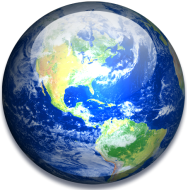
You think you're safe with all these firewall, antivirus, antispyware, antiwhatever things installed? Sweet sense of security they give you may be just a hoax. Wouldn't it be clever to know what is going on under the hood? To keep an eye on your internet connections? Try Wandering IPs and take control:
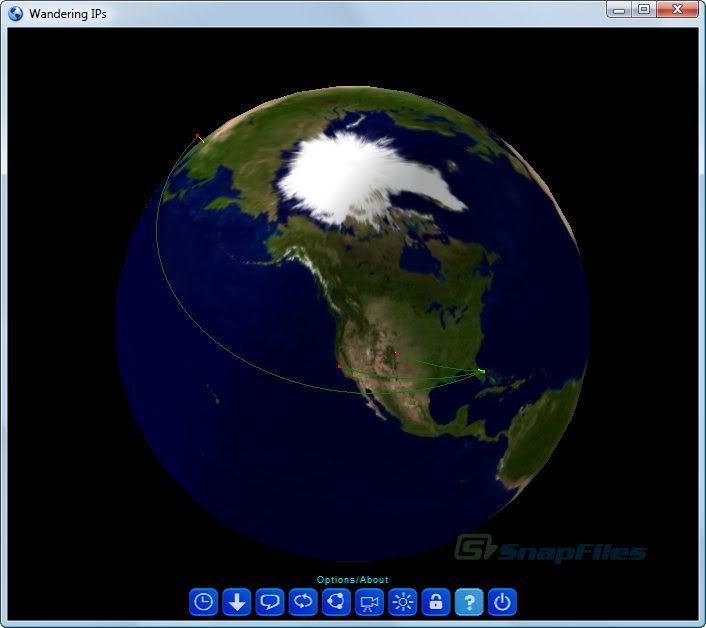
Identify remote IP addresses and see their locations displayed on interactive, textured 3D Globe that can be integrated with your desktop background
Trace the route taken by packets across an IP network
List all currently opened TCP/UDP ports on your computer
Scan log files, saved html pages and e-mail messages
Explore location geographical details with Google Maps
Get instant warning when connecting to suspicious locations
Close unwanted connections, intercept and kill suspicious processes and more

Installation Instructions

Run wipsetup.exe
To Install Wandering IPs v1.5.7
follow The Onscreen Instructions By The Installer
When Finish Installing Click Close To Complete The Setup,
Now Start The Program, And It Will Download The Latest [ GeoIP Database ]
When Finish Downloading Click [ Next > ] (2) Times And [ Finish ]
When The Program Starts Right Click On The Programs System Tray Icon
And Go To [ Config/About ] -> [ About/Register ] And Copy And Paste
One Of The Provided Serial Below Where Stated And Click [ Ok ]
Done Enjoy !!! .
Registration Code
-----------------
15-07100344-93
69-19727288-69
For  Cool Downloads Cool Downloads Head Over To My Site Head Over To My Site
 http://adrianscool.com http://adrianscool.com
|

