|
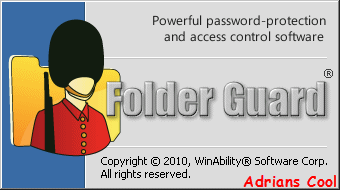
Folder Guard® is a powerful computer security program that you can use to control access to files, folders, and other Windows resources, such as Control Panel, Start Menu, and so on. You can use Folder Guard to lock your personal files and folders with passwords, to stop other users from peeking into your records. You can even completely hide your private folders from virtually all applications, and such folders would remain invisible until you enter a valid password. You can also protect sensitive system files from modification or destruction, disable access to the removable drives, restrict access to Control Panel, and more.
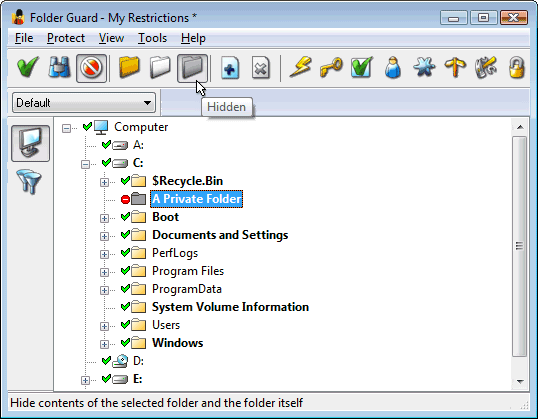
Why choose Folder Guard?
Folder Guard can hide your personal folders from other users.
You can set up Folder Guard to hide your private folders (or make them appear empty). The folder would be hidden from virtually any program, including Windows Explorer, Office, MS-DOS programs, etc.
Folder Guard can restrict access to Control Panel, Start Menu, Desktop, etc.
You can set up Folder Guard to allow only certain users to change the computer settings with Control Panel, while denying that to other users. You can control access to various settings of Start Menu, Desktop, Taskbar, and other Windows resources. You can remove the Run and Search commands on the Start menu, hide specific drives, lock the Internet settings, and more.
System Requirement:
Folder Guard is for Windows 7, Vista, XP, and similar versions of Windows (such as Windows Media Center Edition). It is also backward compatible with Windows 2000. Both 32-bit and x64 editions of Windows are supported. Folder Guard is NOT compatible with Windows 95, 98, Me, Windows NT 4.0 or any older version of Windows.
There are no special requirements or recommendations except the obvious one: the better processor and more RAM your computer has, the better Folder Guard will perform.
Scanned By AVG Internet Security 2011. Proof:

Installation Instructions:
1. Install The Software.
2. Don't Open It.
3. Register with key included.
By RahulTorrents
Follow Me On Facebook:
http://www.facebook.com/pages/Rahul-Torrents/102280486515858
|
|
http://fr33dom.h33t.com:3310/announce http://nemesis.1337x.org/announce udp://tracker.openbittorrent.com:80/announce udp://tracker.publicbt.com:80/announce http://10.rarbg.com/announce http://pow7.com/announce udp://tracker.1337x.org:80/announce |

