|
[center]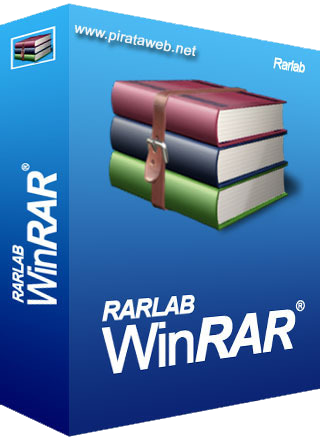
WinRAR-one of the popular archivers. The fact that it supports the backup format RAR, no need to explain. In addition, the program can work with archives ZIP, CAB, ARJ, LZH, TAR, GZ, ACE 2.0, BZIP, JAR, UUE, GZIP, BZIP2 and 7-Zip, while it has many very useful features - encryption, support of continuous (solid) archives, in which the compression ratio can be 10 - 50% more than the usual methods of special compression algorithm compresses multimedia files, support of multivolume archives, and many drugim.WinRAR provides complete management of files in the archives, the restoration of damaged archives, encryption, creating self-extracting and multivolume archives, integrates into the context menu providing the user with sufficient ease to use in working with him and much more. Very easy to learn and has a convenient interface.
The main features of WinRAR:
"Full support for RAR and ZIP archives
"The use of the original high-performance data compression algorithm
"Having a graphical environment that supports drag and drop (drag & drop)
"The ability to use command line interface
"Managing the archives of other formats (CAB, ARJ, LZH, TAR, GZ, TAR.GZ, BZ2, TAR.BZ2, ACE, UUE, JAR, ISO, 7Z, Z)
"Support for the method of continuous backup for better compression
"Support of multivolume archives
"Creating self-extracting (SFX) conventional and multivolume archives with a standard or optional SFX modules
"The ability to recover physically damaged archives
"The ability to create and use of recovery volumes, allowing to reconstruct missing parts of multivolume archives.
"Support for Unicode encoding in filenames
"Additional functions (data encryption and file names in the archive, add comments archival, management protocol error)
"The use of third-party registration interface in the form of individual topics
What's new in Version 4.10 beta 1
1. WinRAR can create ZIP archives of practically any size. 2 GB archive size and 65 535 file number ZIP limitations of previous WinRAR versions are not valid anymore.
2. WinRAR can create multivolume ZIP archives, which are also known as split ZIP files. ZIP volumes have names like 'volname.zip', 'volname.z01', 'volname.z02'. Use a volume with ". Zip" file extension in all archive processing operations like starting extraction or opening an archive. Unlike RAR volumes, ZIP volumes cannot be self-extracting. WinRAR needs to have access to all ZIP volumes of multivolume file set at the same time, when creating or unpacking them. So it is impossible to create or unpack ZIP volumes on removable disks, one volume per disk. You need to create them all in the same folder.
3. Added the high precision file time support in ZIP archives. WinRAR can store and extract modification, creation and last access file time in ZIP archives with 100 nanosecond precision. You need to set "High precision modification time" option in "Time" part of archiving dialog to store all three times in archive. Set appropriate "File time" options in "Advanced" part of extraction dialog to choose times to extract.
4. Added support for Unicode names stored in ZIP extra field data. Different ZIP tools store Unicode names either in file header or in ZIP extra field and now WinRAR can correctly process both types of Unicode names.
5. "Synchronize archive contents" option and-as command line switch are supported in ZIP format.
6. Modifications of switch-ag behavior:
a)-ag can be used with all RAR and WinRAR commands, not just with archiving only;
b) 'N' format character behavior differs in archiving and non-archiving operations. When archiving, it is incremented until the first unused name is found. In non-archiving operations like extracting it selects the existing archive preceding the first unused name;
c) 'I' format character allows to specify minutes regardless of presence and position of 'H' (hours) in format string. It can be used instead of 'M' (minutes), when you wish to place minutes before hours or do not need hours at all.
7. By default, WinRAR proposes to update an archive if viewer modified an opened file or created any new files. New "Ignore modifications for" option in "Settings / Viewer" dialog allows to disable such behavior. You can enter one or several file masks separated by spaces here and WinRAR will not prompt to update an archive if file created or modified by viewer matches one of these masks.
8. Changes in volume size input field. Now you can select size units in the drop down list to the right of volume size. Previous way to define size modifiers, by entering 'k', 'm', etc. character after the numeric size value, is also supported.
9. Changes in "Predefined sizes" in "Define volume sizes" dialog. Floppies and ZIP disks are replaced by 5 MB and 100 MB volumes, added new entries for maximum FAT32 file size and for Blu-ray disks.
10. New "Wipe files if password is set" option in "Options" page of archiving dialog. If you prefer to always delete encrypted files securely, you can enable "Wipe files if password is set" in the default compression profile.
11. New "Wipe temporary files / Encrypted only" option in "Settings / Security". It allows to use a slower and more secure delete for temporary files extracted from archives identified by WinRAR as encrypted. Quick delete is used for all other temporary files.
12. Changes in "Convert archives" command.
**********************iNSTRUCTIONS *************************
No keys or activation needed..
All activation is done in silent mode...
Just run the setup..
A window will open..
Once it closes...You are done...
3nJOy......
*********************************************************** |

