|
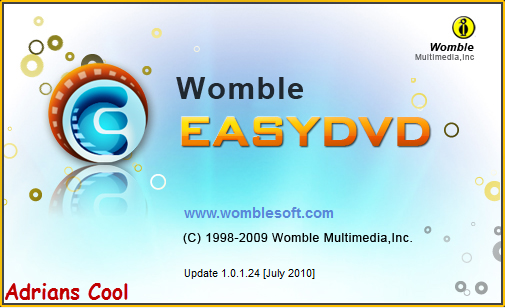
Womble EasyDVD is a DVD authoring tool that makes DVD authoring as simple, quick, and intuitive as possible. With a six step work-flow, you will be able to create your own DVD with just a few mouse clicks. Womble EasyDVD combines Womble's smart rendering technology for MPEG-2 video and an extensive and flexible menu template support, it will appeal to users of all levels, from novice to seasoned professional. All in all, we intend to bring you perfect DVD authoring experience with much easier manipulation!

Simplify DVD Creation with Six Step Workflow
Not the fanciest DVD authoring software, but the easiest to use DVD authoring software is what we intend to provide you. With the step by step workflow and the self-explanatory functional layout, you will be able to create your own DVD without ever reading the Help document.
Create a DVD with Multiple Titles
If you are one of those who want to add 2 or more DVD's to 1 DVD; if you don't want to take your double sided DVD out and flip it over to watch the rest; if you want to take 2 different movies and create 1 DVD out of them, you can simply finish it with Womble EasyDVD. You do not have to learn any basic DVD movie knowledge, It is simple.

Edit Out Unwanted Scenes with a Frame Accuracy
Frame accurate editing
Use our Trim function to edit out unwanted scenes from your home videos and recordings, you can step forward and backward through the video, frame-by-frame, to find exactly the scene for editing.
Preserve the Video Quality with Smart Rendering
Time saver and video quality preserver
With our smart rendering technology, you can quickly convert MPEG video files into a DVD movie with minimal video re-encoding. Want to re-author your DVD? Go ahead! When you cut out the unwanted scenes, only the video frames before and after the cut section will be re-encoded, which affords faster export speed and maximum video quality preservation.

Installation Instructions

Run WombleEasyDVD.exe
To Install Womble EasyDVD v1.0.1.24 Multilanguage
follow The Onscreen Instructions By The Installer
When Finish Installing, Click Finish To Complete The Setup,
Now Start The Program, You Will Be Ask To Register The Program
Select [ New PSN ] And Copy The Serial Number Provided Below
And Paste Where Stated On The Program And Click [ Ok ] (2) Times
Done Enjoy !!! .
Serial Number [ A.C ]
---------------------
For  Cool Downloads Cool Downloads Head Over To My Site Head Over To My Site
 http://adrianscool.com http://adrianscool.com
|

